Attachment Printer
6 ratings
)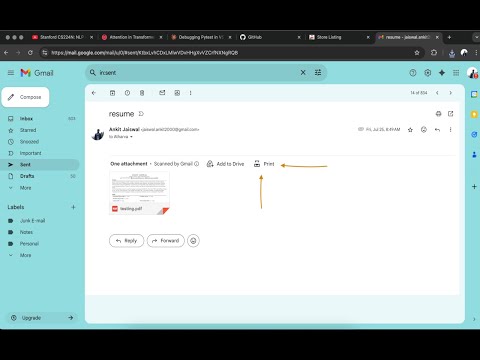
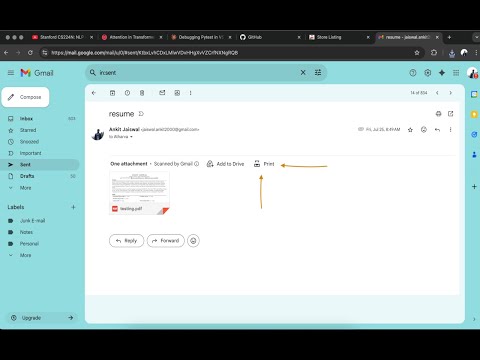
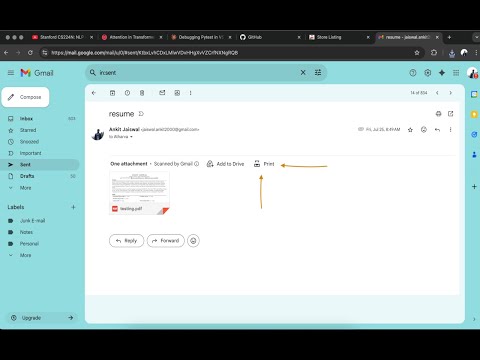
Overview
This is a powerful Chrome extension that simplifies the process of printing attachments directly from Gmail. Designed for speed and…
This is a powerful Chrome extension that simplifies the process of printing attachments directly from Gmail. Designed for speed and efficiency, it detects, manages, and prints attachments with minimal user input—no more manually downloading files one by one. Features: - Automatic Attachment Detection Scans Gmail’s interface for attachments and adapts to dynamic content using a MutationObserver. - One-Click Printing Opens attachments in tabs, waits for full load, and sends print commands. Staggers printing to prevent overload, with a fallback window.print() mechanism. - Track expenses Provide price for black & white and colour printing and track your expenses. - Integrated Print Button Adds a custom print button within Gmail for fast access. - Debug Mode Console logs and manual trigger options help with troubleshooting and manual control. - Export/Import settings With the sidebar you can import or export settings used in different systems. - Lightweight & Efficient Uses a service worker and content/background scripts for smooth and secure operation. - Permissions & Security Active Tab, Tabs, Printing APIs: Required for interacting with Gmail and automating the print workflow. - Scoped to Gmail Only Ensures secure and privacy-conscious usage. - Manifest v3 Built for modern performance, privacy, and reliability. - Who Is It For? Office professionals handling bulk attachments Remote workers streamlining inbox tasks Educators and admins managing documents daily
3.7 out of 56 ratings
Details
- Version1.3
- UpdatedSeptember 26, 2025
- Size82.77KiB
- LanguagesEnglish
- Developer
Email
jaiswal.ankit2000@gmail.com - Non-traderThis developer has not identified itself as a trader. For consumers in the European Union, please note that consumer rights do not apply to contracts between you and this developer.
Privacy
This developer declares that your data is
- Not being sold to third parties, outside of the approved use cases
- Not being used or transferred for purposes that are unrelated to the item's core functionality
- Not being used or transferred to determine creditworthiness or for lending purposes
Support
For help with questions, suggestions, or problems, visit the developer's support site