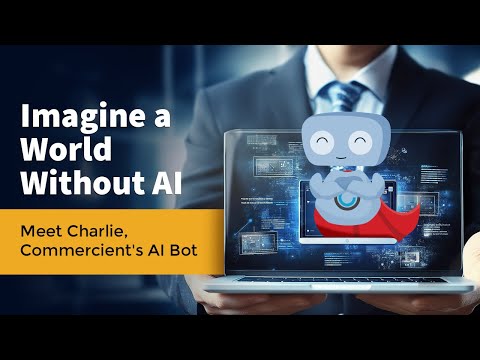
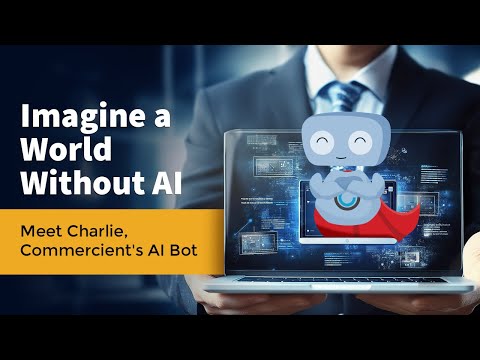
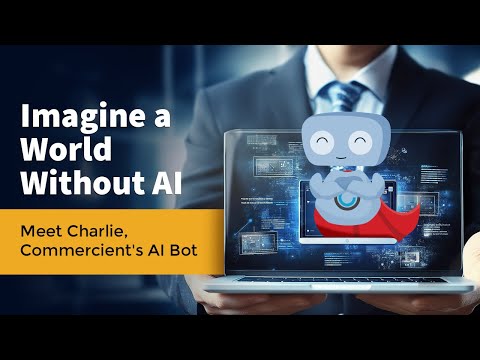
Overview
Ask CommercientAI by right-clicking selected text.
The Commercient AI Chatbot extension is designed to seamlessly integrate with any website, enhancing your browsing experience by allowing you to engage in real-time conversations with an AI chatbot. Here's how it works: Select Text: While you’re on any website, you can simply highlight or select text that you find interesting or need more information about. This could be anything—whether it's a product description, article, technical data, or even a customer service FAQ. Ask Questions or Engage: Once you've selected the text, you can ask the AI Chatbot questions directly related to it. You might inquire about clarifications, deeper insights, or even a simple explanation. For example, if you’re reading a product feature and don’t understand a term, you can highlight it and ask the chatbot to explain it. Instant Interaction: The extension uses the text you selected as context to answer your question or engage in a conversation about it. This means that the AI can respond with specific details about the highlighted text, helping you understand it better or make more informed decisions. Personalized Assistance: The AI adapts to your style of questioning, providing answers tailored to the specific information you're looking for. It’s not just a generic chatbot; it is trained to assist you in a way that’s contextual and relevant to your browsing activity. In short, this extension creates a dynamic and interactive layer on any website, turning static content into an interactive experience where you can get answers, explanations, or further details about what you're reading—all with minimal effort.
5 out of 51 rating
Details
- Version1.0
- UpdatedMay 8, 2025
- Size125KiB
- LanguagesEnglish
- DeveloperEdgeware Computers, Inc.Website
1640 Powers Ferry Rd SE Bldg 3-300 Marietta, GA 30067-9400 USEmail
googlechromewebstore@commercient.comPhone
+1 404-434-8679 - TraderThis developer has identified itself as a trader per the definition from the European Union and committed to only offer products or services that comply with EU laws.
- D-U-N-S802689919
Privacy
Ask CommercientAI has disclosed the following information regarding the collection and usage of your data. More detailed information can be found in the developer's privacy policy.
Ask CommercientAI handles the following:
This developer declares that your data is
- Not being sold to third parties, outside of the approved use cases
- Not being used or transferred for purposes that are unrelated to the item's core functionality
- Not being used or transferred to determine creditworthiness or for lending purposes