Arkives
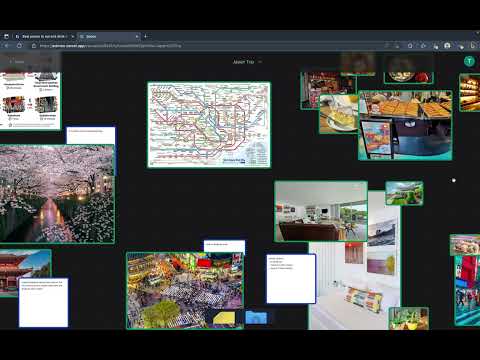
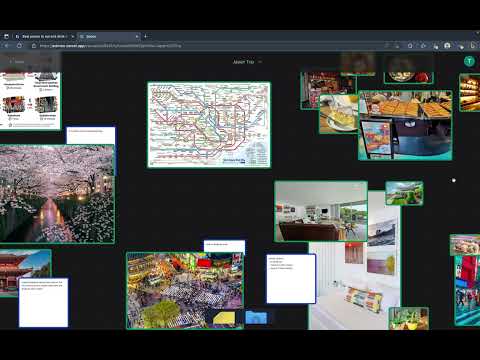
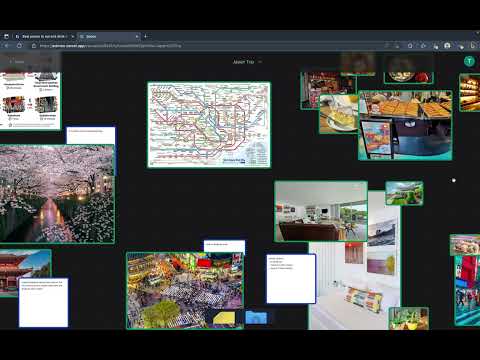
Overview
Arkives extension for quickly saving stuff on the web to your spaces.
Introducing Arkives- your digital asset organizer, now in Alpha release! Save and manage your digital assets effortlessly with our Chrome extension and web app. Create infinite Spaces to categorize and store your assets in the cloud, making them accessible from any device with a browser. Check out the companion app: https://arkives.vercel.app/ ✅ Save images directly from your browser to Spaces with the Chrome extension ✅ Drag and drop images from your computer into the infinite canvas ✅ Create Post-Its to add notes within your Spaces ✅ Access your digital assets from any device with a browser 🚀 The vision: Arkives aims to support all file types beyond images- like PDF documents, movies, ZIP files, and more, so you can save everything directly to your Spaces without ever needing to download to your local computer. Eventually, this extension will let you connect to your cloud storage service (Google Drive, Dropbox, OneDrive, etc.) so that you can upload files directly from your storage provider to any website, eliminating the need to ever download to your desktop. ⚠️ Alpha limitations: 🔨 Currently, only images can be saved with the Chrome extension 🔨 Only images and Post-It notes can be stored and modified within the "Spaces" 🧙🏼♂️ About the team: My name is Tony and as someone who uses a MacBook for work and a PC for personal use, it's always been frustrating managing my files between two computers. There are cloud services like Google Drive and Dropbox but they've never really replaced the need for downloading files to my desktop. If anything, I always ended up with many duplicates of multiple files 😅. I want to build something that saves all of my digital assets to the cloud and lets me upload directly from the cloud to any service whenever I need. 👀 Follow us: There will be bugs and feedback is always welcome so please don't hesitate to reach out on the socials! Join the community to stay up to date with the roadmap: Discord: https://discord.gg/UQZjqA7EqY Reddit: https://www.reddit.com/r/Arkives/ Download the Chrome extension and join me on this journey to change the way we manage our digital assets!
0 out of 5No ratings
Details
- Version0.0.2
- UpdatedMay 16, 2023
- Offered byArkives
- Size234KiB
- LanguagesEnglish
- Developer
Email
arkives.help@gmail.com - Non-traderThis developer has not identified itself as a trader. For consumers in the European Union, please note that consumer rights do not apply to contracts between you and this developer.
Privacy

Arkives has disclosed the following information regarding the collection and usage of your data.
Arkives handles the following:
This developer declares that your data is
- Not being sold to third parties, outside of the approved use cases
- Not being used or transferred for purposes that are unrelated to the item's core functionality
- Not being used or transferred to determine creditworthiness or for lending purposes
Support
For help with questions, suggestions, or problems, please open this page on your desktop browser