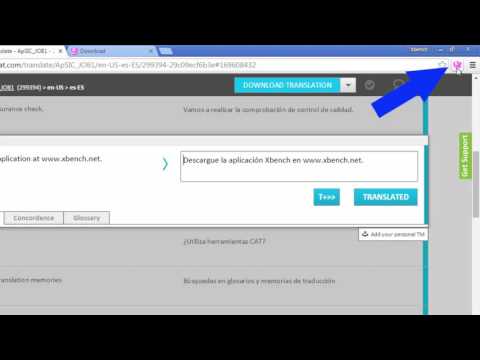
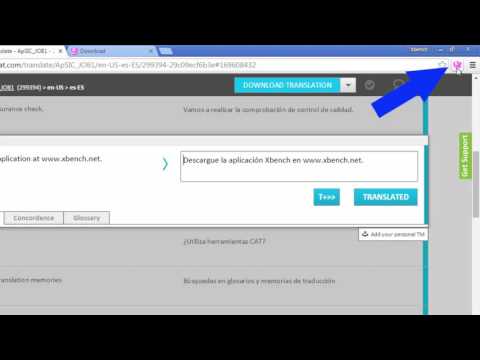
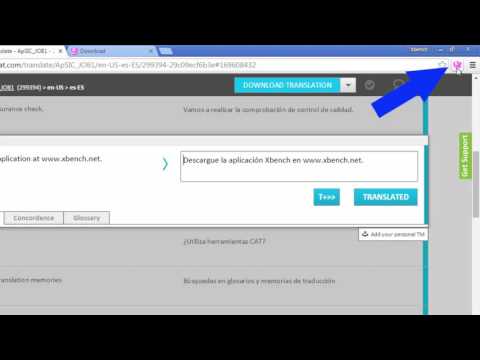
Overview
Instantly run QA with ApSIC Xbench on cloud-based CAT tools
The ApSIC Xbench Chrome Extension will allow you to instantly run QA with ApSIC Xbench 3.0 on your Matecat, Memsource, Transifex, Smartcat, or Crowdin projects with just one click. It is as easy as: For Matecat: ------------------ 1. Open a Matecat job in the Matecat online editor. 2. Click the Xbench icon that appears next to the address bar. 3. Double-click on the downloaded .xbp file to launch Xbench and load the Matecat job. The Matecat project will open in Xbench where you will be able to run QA on your translations. When you find a translation issue in Xbench that you wish to fix, select it, press Ctrl+E and the Matecat editor will open automagically at that segment so that you can edit it! For Memsource: ------------------------ 1. Open the Memsource project or edit a file of the project. 2. Click the Xbench icon that appears next to the address bar. For Transifex: ------------------------ 1. Open the Transifex project and language, or edit/view a resource of the project. 2. Click the Xbench icon that appears next to the address bar. For Smartcat: ------------- 1. Open the Smartcat document or select one or more documents in the workspace. 2. Click the Xbench icon that appears next to the address bar. 3. Double-click on the .xpb file that is downloaded. For Crowdin: ------------- 1. Enter a project and language (or edit a document). 2. Click the Xbench icon that appears next to the address bar. 3. Double-click on the .xpb file that is downloaded. NOTE: Xbench 3.0 build 1350 or later must be installed on your system. You can download Xbench 3.0 from: http://www.xbench.net/index.php/download
3.9 out of 57 ratings
Details
- Version1.0.30
- UpdatedJuly 17, 2025
- Size24.97KiB
- LanguagesEnglish
- DeveloperJose Condal OrriesWebsite
Menarguens, 7 Collbató, Barcelona 08293 ESEmail
dev.inbox@xbench.netPhone
+34 670 47 50 35 - TraderThis developer has identified itself as a trader per the definition from the European Union and committed to only offer products or services that comply with EU laws.
Privacy

This developer declares that your data is
- Not being sold to third parties, outside of the approved use cases
- Not being used or transferred for purposes that are unrelated to the item's core functionality
- Not being used or transferred to determine creditworthiness or for lending purposes
Support
For help with questions, suggestions, or problems, visit the developer's support site