AppointmentReminders.com Google Calendar Sync
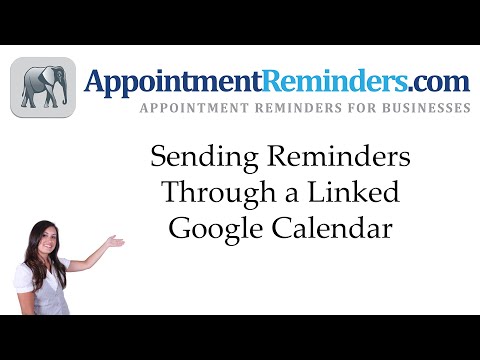
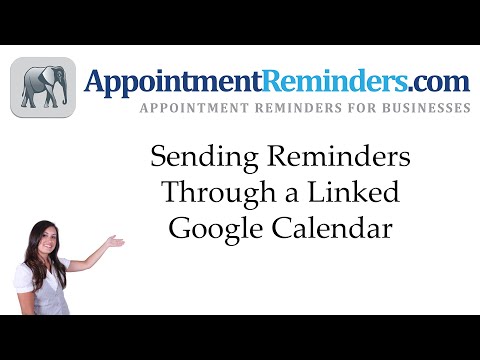
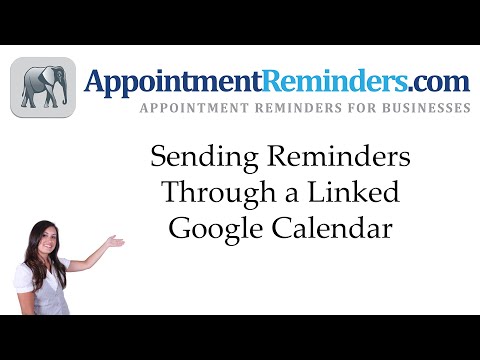
Overview
Send Call, Text and Email Appointment Reminders from Google Calendar
The AppointmentReminders.com Google Extension provides links and support for syncing your Google Calendar as well as providing a TAG creator to easily sync events. Add the TAGs that you create with this extension to your calendar title or description. You can easily link your Google Calendar to our appointment reminder service. Once you set up the linking, everything is done through your Google Calendar. Send Call, Text, or Email Appointment Reminders to your patients or customers using our automated reminder system. Example #1 : The minimal amount of info we need! <Mark Johnson 3031234567> At a minimum, we need First Name+Last Name+Phone Number. It will add a customer named Mark Johnson into your customer list, set his Primary Phone Number as 3031234567, and send him your default reminder. In addition, we can OPTIONALLY write back to your Google Calendar. 1. Write Customers Responses to Event Description: Will write your customer’s response back to your Google Calendar event Description 2. Change Event Color – Will change the color of your Google Calendar event based on the customers response to your reminder.
0 out of 5No ratings
Details
- Version1.0
- UpdatedMay 31, 2023
- Size74.47KiB
- LanguagesEnglish (United States)
- DeveloperJonah Nathan LangerWebsite
7569 S Gallup St Littleton, CO 80120-4124 USEmail
support@appointmentreminders.comPhone
+1 303-949-5948 - TraderThis developer has identified itself as a trader per the definition from the European Union and committed to only offer products or services that comply with EU laws.
Privacy
This developer declares that your data is
- Not being sold to third parties, outside of the approved use cases
- Not being used or transferred for purposes that are unrelated to the item's core functionality
- Not being used or transferred to determine creditworthiness or for lending purposes
Support
For help with questions, suggestions, or problems, please open this page on your desktop browser