Append Text To Clipboard
2 ratings
)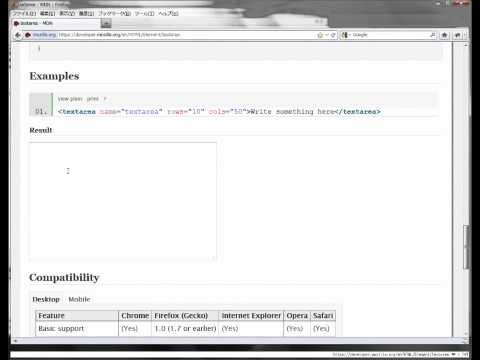
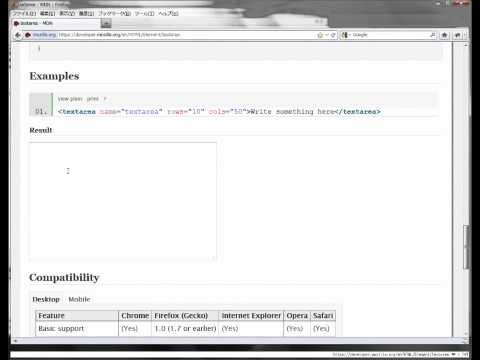
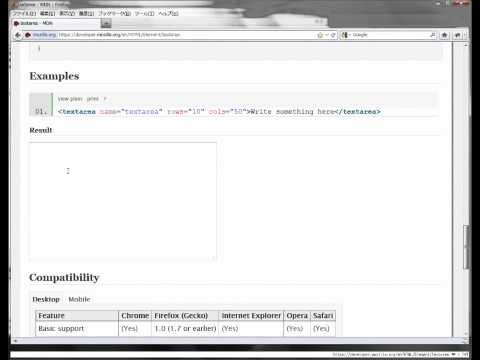
Overview
Append selected text to clipboard.
Append selected text to a clipboard. (A clipboard is a temporary storage area for datas that has been cut or copied from a document. ) [Usage (Use shortcut key)] Only two step! 1. Select text by drag. 2-1("Append"). Push Alt+C(on Windows) or Option+C(on Mac). 2-2("Append with newline"). Push Alt+Shift+C(on Windows) or Option+Shift+C(on Mac). [Usage (Use context menu)] 1. Select text by drag. 2. Open context menu by right click. 3. Click "Append" or "Append with newline". [Other(Clear clipboard)] + You can clear clipboard to push Alt+(Shift+)C(on Windows) or Option+(Shift+)C(on Mac) when no text selected.
3 out of 52 ratings
Details
- Version1.0.0
- UpdatedAugust 10, 2019
- Offered bykppk05
- Size27.56KiB
- LanguagesEnglish
- Non-traderThis developer has not identified itself as a trader. For consumers in the European Union, please note that consumer rights do not apply to contracts between you and this developer.
Privacy
Support
For help with questions, suggestions, or problems, please open this page on your desktop browser