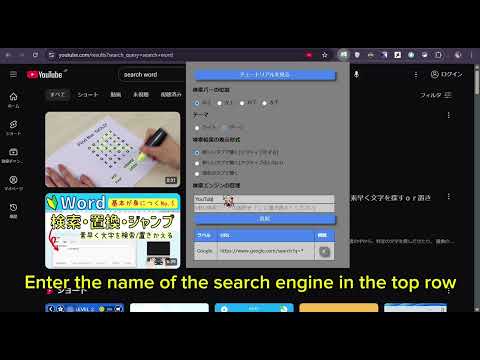
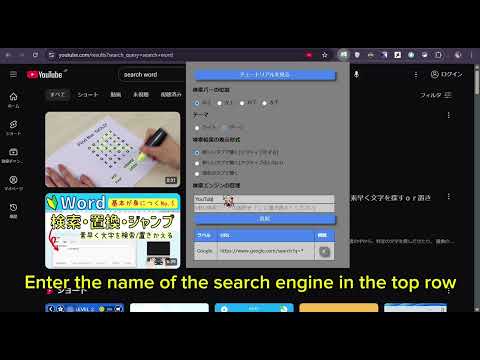
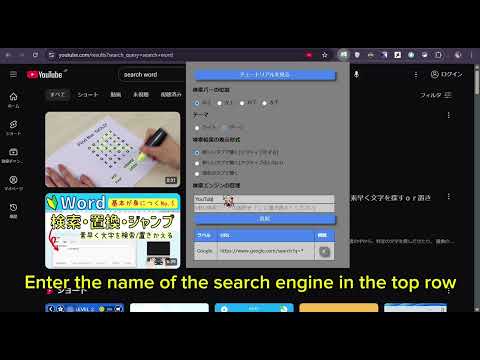
Overview
Add a search bar to all pages.
Add a search bar to all pages. By default, you can open the search bar with Alt+S. By default, you can open the settings popup using Alt+Shift+S. The Settings pop-up lets you set the location and appearance of the search bar, how search results are displayed, search engines, and more. With the search bar displayed, press '/' to move to the search bar. In the search bar, you can use the '↑' and '↓' keys to switch between registered search engines, and 'Enter' to search. Press 'Esc' to leave the search bar. By adding this extension, you can reduce the troublesome mouse operations and enjoy a smooth, easy-to-use internet surfing! [v1.1.0~] You can import/export settings! You can keep your settings even after changing or reinstalling your browser!
0 out of 5No ratings
Details
- Version1.1.3
- UpdatedApril 7, 2025
- Size26.34KiB
- Languages2 languages
- DeveloperWebsite
Email
otoneko1102@gmail.com - Non-traderThis developer has not identified itself as a trader. For consumers in the European Union, please note that consumer rights do not apply to contracts between you and this developer.
Privacy

This developer declares that your data is
- Not being sold to third parties, outside of the approved use cases
- Not being used or transferred for purposes that are unrelated to the item's core functionality
- Not being used or transferred to determine creditworthiness or for lending purposes
Support
For help with questions, suggestions, or problems, please open this page on your desktop browser