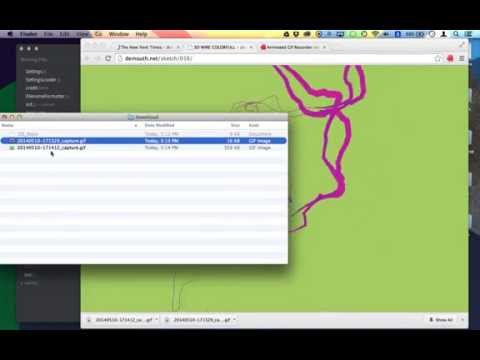
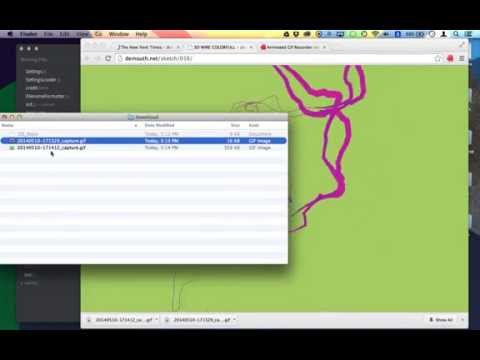
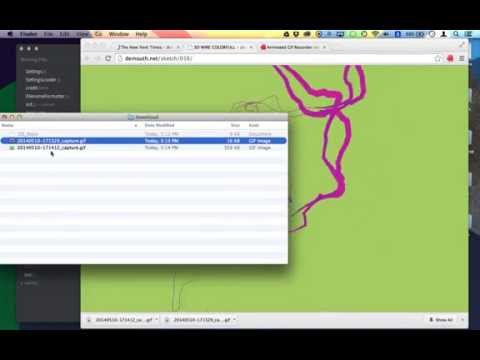
Overview
Capture visible content of a tab, desktop screen, or selected application window as a animated GIF image.
The Animated Gif Capture Chrome extension helps you convert screen capture to animated GIF image. Capture visible content of a tab, desktop screen, or selected application window as a animated GIF image. Features. - Adds a browser action to capture the screen. - Configurable through an options page. How it works : - Click on the extension icon to start the capture. - Capture begins, the shape of the extension icon will change. Remaining time of recording is displayed on the icon. - Capture is complete, the conversion process to the animated GIF will begin. Time remaining is displayed in the icon as well. - Conversion of the animated GIF is finished, the image will be downloaded automatically. - Settings for the recordings, can be modified using your right mouse button over the extension icon and choosing "Options”. - How to use is listed in the options page. Contact Us: http://demouth.net/ Github: https://github.com/demouth/AnimatedGifCapture
2.2 out of 5112 ratings
Details
- Version1.0.2
- UpdatedOctober 30, 2021
- Size1.53MiB
- Languages2 languages
- DeveloperWebsite
Email
yuya@demouth.net - Non-traderThis developer has not identified itself as a trader. For consumers in the European Union, please note that consumer rights do not apply to contracts between you and this developer.
Privacy

This developer declares that your data is
- Not being sold to third parties, outside of the approved use cases
- Not being used or transferred for purposes that are unrelated to the item's core functionality
- Not being used or transferred to determine creditworthiness or for lending purposes
Support
For help with questions, suggestions, or problems, please open this page on your desktop browser