Animated Cursors Forever!
26 ratings
)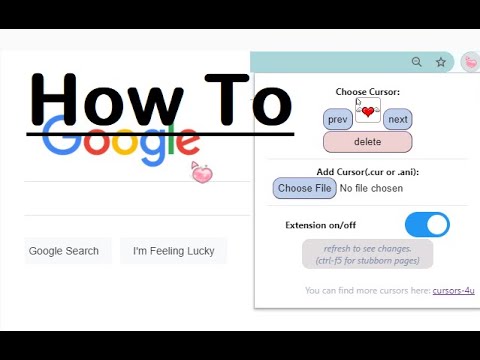
Overview
Chrome extension that brings animated cursors back to the web! Supports .ani and .cur files.
Adds ~0.4ms to page loading. Animated cursors used to be a thing on the web until browsers discontinued them a decade ago. This brings back .ani support to the web. Long live animated cursors ✨ This collects absolutely no data and is open source. https://github.com/lettucegoblin/animated-cursors-forever-extension If a specific cursor doesnt work please link it in your feedback. This extension asks for Host and Storage permissions. Host is for injecting the cursor into every page you visit. Storage is for storing the cursor files.
3.5 out of 526 ratings
Google doesn't verify reviews. Learn more about results and reviews.
Details
- Version1.4
- UpdatedAugust 30, 2023
- Offered bylettuce
- Size221KiB
- LanguagesEnglish
- Developer
Email
lettucetulip@gmail.com - Non-traderThis developer has not identified itself as a trader. For consumers in the European Union, please note that consumer rights do not apply to contracts between you and this developer.
Privacy
This developer declares that your data is
- Not being sold to third parties, outside of the approved use cases
- Not being used or transferred for purposes that are unrelated to the item's core functionality
- Not being used or transferred to determine creditworthiness or for lending purposes
Support
For help with questions, suggestions, or problems, please open this page on your desktop browser