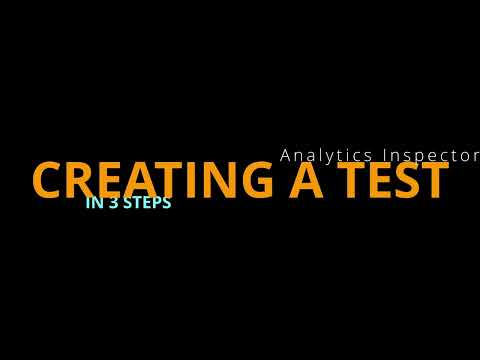
Overview
Analytics Inspector, by true-metrics.com provide an easy way to validate web analytics and marketing integration.
* * * Automated QA and Test Reports now available * * * ➡️ Examples and How-To videos: https://youtube.com/playlist?list=PLcQ8o6KhDqEBEFEDRstT_0IvNYNmesckZ Release notes for v25.11.2412 ✔️ Test Reporting now available ✔️ Sing-in now available ✔️ Improve Automated QA ✔️ Add parameter description for Adobe Analytics and Google Analytics ✔️ Add Dark Mode support Feature set: – Automated request QA – Test reporting (BETA) – Authentication to sync settings – Side-by-side request comparison – Simple and intuitive user interface – Parallel processing to handle high amount of requests – Parameter highlighting for rapid comparison between requests – Visual separation between page load and even requests Upcoming features for coming releases: – Export functionality – Sharing capability * DON'T FORGET to disable "Block third-party cookies" in Chrome settings (chrome://settings/content/cookies) in order to use the application!
5 out of 56 ratings
Details
- Version25.11.2412
- UpdatedNovember 26, 2025
- Size4.93MiB
- Languages2 languages
- Developertrue-metrics.comWebsite
2 Embarcadero Ctr 8th floor San Francisco, CA 94111 USEmail
info@true-metrics.com - Non-traderThis developer has not identified itself as a trader. For consumers in the European Union, please note that consumer rights do not apply to contracts between you and this developer.
Privacy

Analytics Inspector has disclosed the following information regarding the collection and usage of your data. More detailed information can be found in the developer's privacy policy.
Analytics Inspector handles the following:
This developer declares that your data is
- Not being sold to third parties, outside of the approved use cases
- Not being used or transferred for purposes that are unrelated to the item's core functionality
- Not being used or transferred to determine creditworthiness or for lending purposes
Support
For help with questions, suggestions, or problems, please open this page on your desktop browser