ChatGPT Branching - Organize Conversations with Threads & Popups
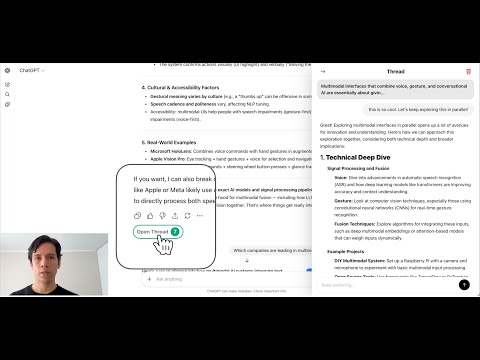
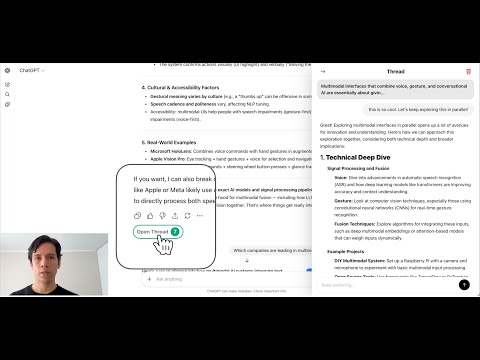
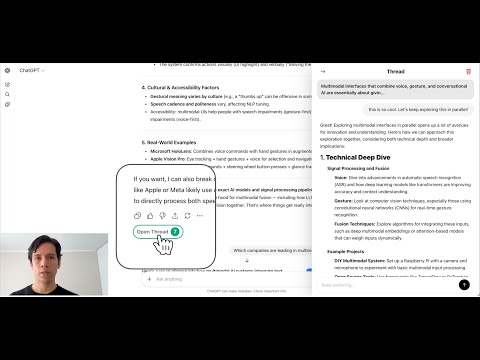
Overview
Branch ChatGPT responses into threads and highlight text for instant AI explanations. Keep your chats clean and organized.
Tired of losing context, drowning in info, or endless scrolling in ChatGPT? With Threadful, you can branch any reply into a side thread, highlight text for instant explanations, and keep your main conversation clean. Explore ideas in parallel without ever losing context. Perfect for researchers, writers, developers, and anyone using ChatGPT for complex work. 🔑 Features: - Branch ChatGPT responses into threads: Turn any ChatGPT reply into a separate side conversation. The context is preserved, while your main chat stays uncluttered. - Highlight text for instant explanations: Get quick clarifications in a popup — no need to type "explain this" over and over. - Jump between threads with ease: See all your branches at a glance with the Threads menu. Switch instantly without endless scrolling.
0 out of 5No ratings
Details
- Version1.3
- UpdatedOctober 1, 2025
- FeaturesOffers in-app purchases
- Offered byThreadful
- Size132KiB
- LanguagesEnglish (United States)
- Developer
Email
torresomar44@gmail.com - Non-traderThis developer has not identified itself as a trader. For consumers in the European Union, please note that consumer rights do not apply to contracts between you and this developer.
Privacy
ChatGPT Branching - Organize Conversations with Threads & Popups has disclosed the following information regarding the collection and usage of your data. More detailed information can be found in the developer's privacy policy.
ChatGPT Branching - Organize Conversations with Threads & Popups handles the following:
This developer declares that your data is
- Not being sold to third parties, outside of the approved use cases
- Not being used or transferred for purposes that are unrelated to the item's core functionality
- Not being used or transferred to determine creditworthiness or for lending purposes