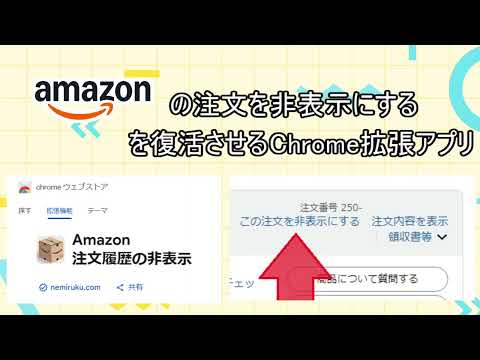
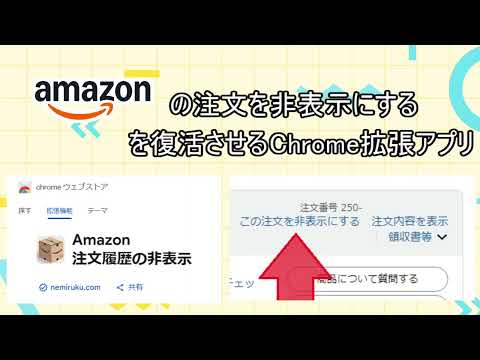
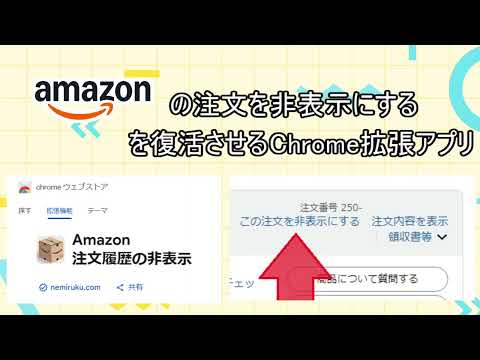
Overview
Amazon注文履歴を注文番号または商品名で非表示にします
Amazonの注文履歴に表示させたくない注文を非表示にするchrome拡張機能です。 amazon.co.jpで使用できます。 ◆機能◆ ・注文番号で非表示 ・商品名で非表示 商品名で非表示についてはワイルドカード「*」が使えます 例えば「Amazonギフトカード*」と入力すると「Amazonギフトカード チャージタイプ」や「Amazonギフトカード Eメールタイプ」などマッチするものすべてが非表示になります。 ◆使い方◆ インストール後設定画面から有効にするにチェックを入れて保存してください。 その後Amazonの注文履歴または手入力で非表示にしたい商品を入力してください。 非表示になるのに時差があるのはご了承ください。
0 out of 5No ratings
Details
- Version1.0.2
- UpdatedAugust 18, 2025
- Size25.42KiB
- Languages日本語
- DeveloperWebsite
Email
webinfo@nemiruku.com - Non-traderThis developer has not identified itself as a trader. For consumers in the European Union, please note that consumer rights do not apply to contracts between you and this developer.
Privacy
The developer has disclosed that it will not collect or use your data. To learn more, see the developer’s privacy policy.
This developer declares that your data is
- Not being sold to third parties, outside of the approved use cases
- Not being used or transferred for purposes that are unrelated to the item's core functionality
- Not being used or transferred to determine creditworthiness or for lending purposes
Support
For help with questions, suggestions, or problems, visit the developer's support site