Allurt - Secure screen sharing on google meet
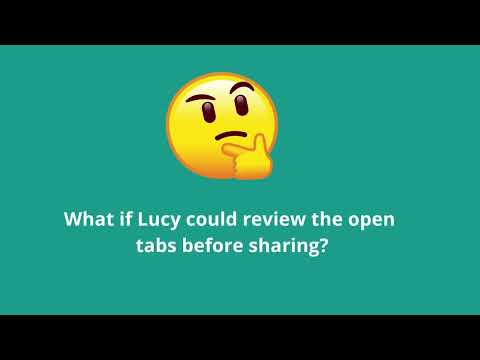
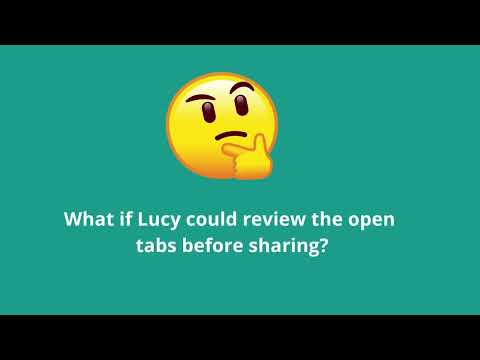
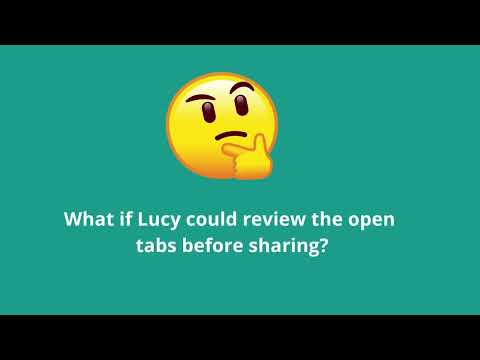
Overview
Allurt lets you securely review confidential tabs in your browser before sharing screen on google meet
ALLURT is perfect for Software Engineers, Teachers, Designers pretty much anyone who shares screens in meetings Sharing screens sometimes exposes un-necessary information that we don't our colleagues, teachers, investors or managers to know. - Allurt automatically hides your visible bookmarks every time you share screen on google meet - Allurt lets you preview all open tabs in < 5 seconds when you're about to share screens on google meet. You get to close these tabs runtime, even the Cognito ones. - Allurt automatically puts you're chrome into Do Not Disturb mode when you start sharing screens on google meet. It prevents apps like whats app or slack from sending you beeping notifications while you present your desktop to the world. Reverts back to the default state when the screen sharing stops. Allurt can save you several minutes before every screen sharing session. Instead of hastily going through different chrome tabs and windows, you now have a very clean interface that lets you do that in seconds. And it only takes a few milliseconds to prepare the list of all the tabs for you because the extension does that in the background when you're working on other things.
5 out of 55 ratings
Google doesn't verify reviews. Learn more about results and reviews.
Details
- Version1.7.0
- UpdatedOctober 27, 2022
- Offered byTalk Web
- Size356KiB
- LanguagesEnglish (United States)
- Developer
Email
talha@allurt.co - Non-traderThis developer has not identified itself as a trader. For consumers in the European Union, please note that consumer rights do not apply to contracts between you and this developer.
Privacy
This developer declares that your data is
- Not being sold to third parties, outside of the approved use cases
- Not being used or transferred for purposes that are unrelated to the item's core functionality
- Not being used or transferred to determine creditworthiness or for lending purposes
Support
For help with questions, suggestions, or problems, please open this page on your desktop browser