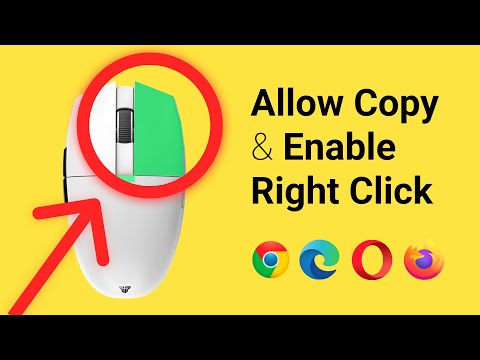
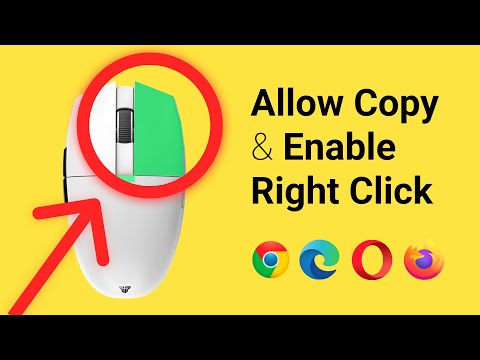
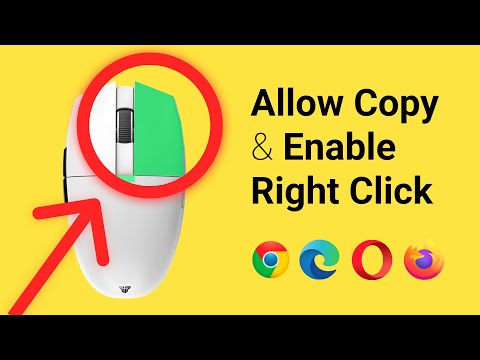
Overview
Unlocks content with allow copy feature.
Allow Copy Plus is a powerful browser extension designed to grant you complete freedom on the web. With a single click, bypass restrictions on right-clicking and text copying, even on websites where these actions are disabled. Key Features Allow Copy and Enable Right Click: Seamlessly restore your ability to access context menus and copy content without restrictions. Customizable Whitelist: Add trusted websites to your personal list where the extension remains active, giving you full control over where to apply its functionality. Light and Dark Themes: Switch between light and dark modes for a visually comfortable browsing experience. Simple and Intuitive Design: A user-friendly interface ensures effortless navigation and usage. Dynamic Icon States: The extension icon dynamically reflects its current status — active or inactive — for the site you are browsing. How It Works 1. Install the Extension Add Allow Copy Plus to your browser from the extension store. 2. Activate the Right-Click Functionality Use the toggle in the extension to enable or disable right-click and copy capabilities. 3. Customize Your Whitelist Add websites to your Whitelist where the extension should always remain active. Manage your list directly in the extension settings. 4. Enjoy Seamless Browsing Browse the web without restrictions—copy text and access context menus on previously restricted websites. 5. Switch Themes Choose between light and dark modes for a personalized browsing experience. Affiliate Ads Disclosure This extension supports affiliate marketing, meaning we may earn a commission if you make purchases through links promoted via this extension. We adhere to the rules of the Chrome Web Store by providing full transparency about our affiliate activities. Before installation and during usage, users will be informed of any actions involving affiliate codes, links, or cookies. This ensures that our practices remain ethical and user-centric. To support affiliate marketing, our extension may transmit certain non-personal data (such as cookies and referral links) to third-party partners. This helps us keep the product free and continue improving its features. All actions are fully compliant with the Chrome Web Store policy and do not affect your privacy. Privacy Assurance We do not collect, store, or share any personal data from our users. Allow Copy Plus operates entirely locally on your device, ensuring your privacy and data security. All our practices fully comply with the Google Web Store’s policies, offering you a safe and reliable browsing experience.
4.7 out of 513 ratings
Details
- Version2.1.0
- UpdatedJuly 25, 2025
- Size217KiB
- Languages54 languages
- DeveloperWebsite
Email
allow.copy.extension@gmail.com - Non-traderThis developer has not identified itself as a trader. For consumers in the European Union, please note that consumer rights do not apply to contracts between you and this developer.
Privacy

Allow Copy Plus has disclosed the following information regarding the collection and usage of your data. More detailed information can be found in the developer's privacy policy.
Allow Copy Plus handles the following:
This developer declares that your data is
- Not being sold to third parties, outside of the approved use cases
- Not being used or transferred for purposes that are unrelated to the item's core functionality
- Not being used or transferred to determine creditworthiness or for lending purposes
Support
For help with questions, suggestions, or problems, please open this page on your desktop browser