All Links Downloader
10 ratings
)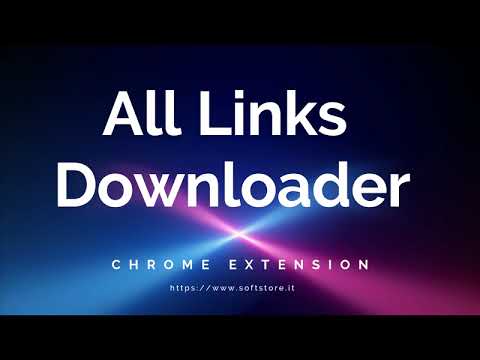
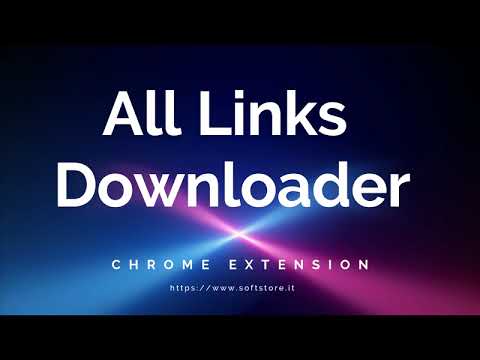
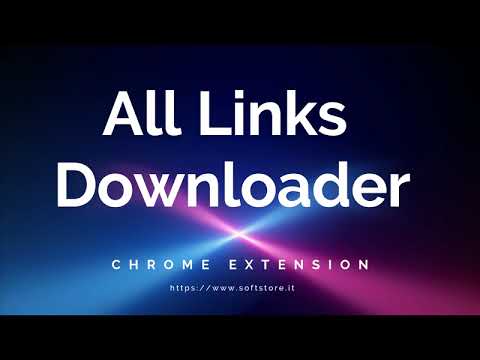
Overview
Automatically download all files/links from a web page
All Links Downloader is a simple yet highly effective Chrome extension designed for users who frequently deal with multiple links on a webpage. Whether you need to download files, images, pdf, video, zip, rar, dpc, or other content in bulk, this tool provides a seamless way to extract and download all links from a webpage in just a few clicks. One of the most appealing aspects of All Links Downloader is its user-friendly interface. The extension integrates smoothly into the browser, and its operation is intuitive enough for even non-tech-savvy users to navigate easily. Once installed, a simple click on the extension icon scans the entire webpage and displays all available links. Users can then select the specific types of files they want to download, such as images, documents, or compressed files, making the process highly customizable. The filtering options add another layer of convenience. You can filter links based on file type (extension) allowing you to download exactly what you need without excess clutter. For users managing large amounts of data, this feature ensures a smooth and efficient experience.
3.8 out of 510 ratings
Google doesn't verify reviews. Learn more about results and reviews.
Details
- Version2.0.0
- UpdatedOctober 17, 2024
- FeaturesOffers in-app purchases
- Offered bywebservice2t
- Size86.35KiB
- LanguagesEnglish
- Developer
Email
webservice2t@gmail.com - Non-traderThis developer has not identified itself as a trader. For consumers in the European Union, please note that consumer rights do not apply to contracts between you and this developer.
Privacy
This developer declares that your data is
- Not being sold to third parties, outside of the approved use cases
- Not being used or transferred for purposes that are unrelated to the item's core functionality
- Not being used or transferred to determine creditworthiness or for lending purposes