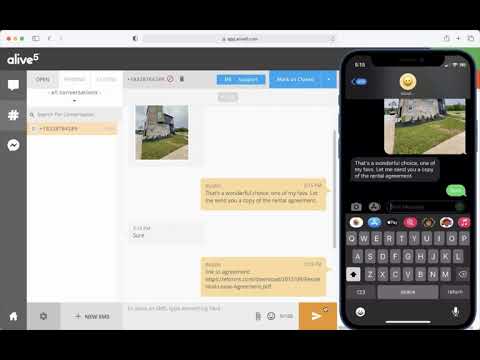
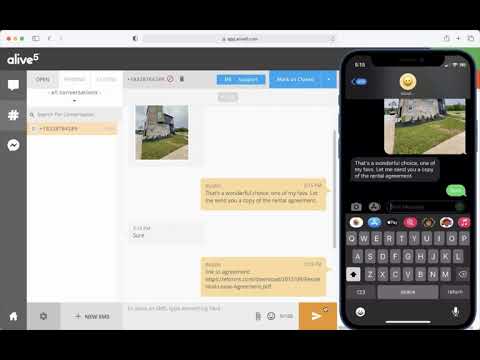
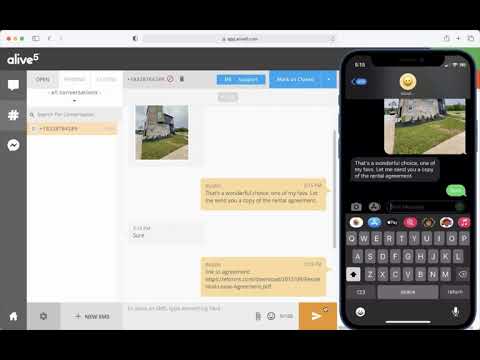
Overview
Find a phone number on any web page and click to SMS
If your customer’s phone number is on a website or in your CRM (Salesforce, Microsoft Dynamics 365, or HubSpot), you can now use the Alive5 Click-to-SMS extension to send them a text message from within the Alive5 platform. TERMS and PRIVACY POLICY By using this Chrome Extension, you agree to the Alive5 Terms & Conditions available at https://www.alive5.com/terms-of-service and the Privacy Policy at https://www.alive5.com/privacy-policy. COOKIE POLICY and GDPR POLICY You can find our Cookie Policy at https://www.alive5.com/cookie-policy and the GDPR Policy at https://www.alive5.com/gdpr-policy. DISCLAIMER: This extension uses Google Analytics to collect extension usage statistics to help improve user experience. If you want to opt-out of Google Analytics tracking, please visit http://tools.google.com/dlpage/gaoptout or you can set up a filter in Adblock Plus or similar ad blocker tools like AdBlock, uBlock or Adblock Pro. ================================================ ABOUT THIS EXTENSION Alive5 Click-to-SMS Chrome Extension works with your paid Alive5 account. It finds any phone number on a web page and allows you to click to SMS using the Alive5 platform. You can find the “a5” icon next to the phone number or click on the extension and it will pull all of the phone numbers on that page. This extension also works inside your CRM website (Salesforce, Microsoft Dynamics 365, or HubSpot). ***Requirement: This extension requires a paid Alive5 SMS Subscription. ================================================ CHANGE LOG: V1.0 - Finds any phone number on a web page and adds an a5 icon next to it. - When the chrome extension is clicked, a menu pops up that gives an option to select all phone numbers on a web page. V1.1 - Some basic changes to CRM functionality - Bug fixes - Improved performance V1.2 - Bug fixes - a5 extension icon next to phone numbers on a web page now appears after clicking the extension icon in the browser in order to improve the overall performance. V1.3 - Now available to use on major CRM Platforms: Salesforce, Microsoft Dynamics 365, and HubSpot.
0 out of 5No ratings
Details
- Version1.3
- UpdatedOctober 16, 2024
- Size46.03KiB
- LanguagesEnglish
- DeveloperAlive5Website
2100 West Loop South Suite 900 Houston, TX 77027 USEmail
chromeextension@alive5.comPhone
+1 855-551-8858 - TraderThis developer has identified itself as a trader per the definition from the European Union and committed to only offer products or services that comply with EU laws.
- D-U-N-S012675770
Privacy

Alive5 Click-To-SMS has disclosed the following information regarding the collection and usage of your data. More detailed information can be found in the developer's privacy policy.
Alive5 Click-To-SMS handles the following:
This developer declares that your data is
- Not being sold to third parties, outside of the approved use cases
- Not being used or transferred for purposes that are unrelated to the item's core functionality
- Not being used or transferred to determine creditworthiness or for lending purposes
Support
For help with questions, suggestions, or problems, please open this page on your desktop browser