CollectIn: LinkedIn Saved Posts Collections
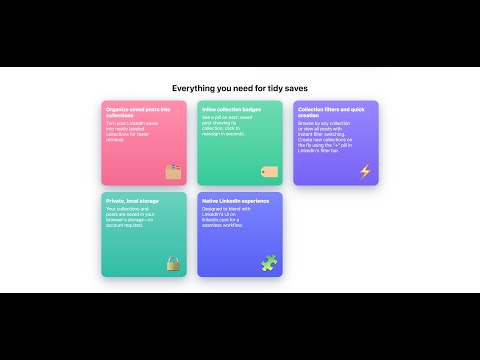
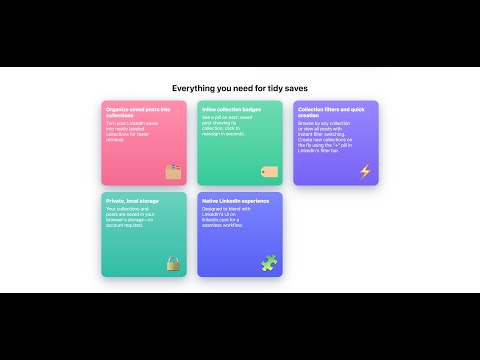
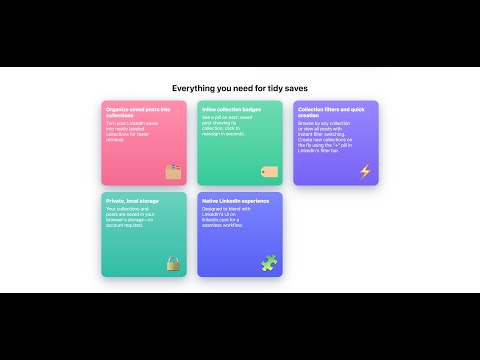
Overview
Organize LinkedIn saved posts into custom collections, just like you do in Instagram
CollectIn: LinkedIn Saved Posts Collections Organize your LinkedIn saved posts like never before! Just as you create collections on Instagram, CollectIn lets you categorize and manage your LinkedIn saved posts in custom collections. 🔍 Key Features: • Easily categorize posts into different collections with just a few clicks • Filter and view posts by collection right from the LinkedIn interface • Categorize all your saved posts automatically with AI (Premium feature) How it works: 1. Save a post on LinkedIn as you normally would 2. Use CollectIn to add the post to a collection of your choice 3. Access your organized posts anytime through the Saved posts and articles page 💡 Pro tip: Create collections for different topics like "Career Tips", "Industry News", "Learning Resources", or "Networking Leads" to keep your saved content organized and easily accessible. Simple, intuitive, and seamlessly integrated with LinkedIn's interface. Start organizing your saved posts today! For further help, please visit the homepage: https://collectin.hofs.dev/ Changelog: 1.3.5 - Fix light and dark mode variable issues 1.3.4 - Fix collection modal background color variable not found after new LinkedIn front-end structure 1.3.3 - Catches up with new LinkedIn front-end structure 1.3.2 - Improve user feedback messages - Minor UI bug fixes 1.3.0 - UI Enhancements - Support for LinkedIn's light and dark modes - Enhanced user experience in Scan mode 1.2.0 - Enable categorization with AI (Premium feature) 1.1.0 - Enable creating a new collection right after saving a post and assigning it 1.0.1 - Fix the incorrect help page address for pre-install and icon click 1.0.0 - Initial release.
5 out of 51 rating
Details
- Version1.3.5
- UpdatedDecember 22, 2025
- FeaturesOffers in-app purchases
- Size38.75KiB
- LanguagesEnglish (United States)
- DeveloperMatheus da Conceicao Hofstede Servicos de TecnologiaWebsite
R. Maranhão Salvador, BA 40000-000 BREmail
hofs@mediato.devPhone
+356 9976 1237 - TraderThis developer has identified itself as a trader per the definition from the European Union and committed to only offer products or services that comply with EU laws.
Privacy
CollectIn: LinkedIn Saved Posts Collections has disclosed the following information regarding the collection and usage of your data. More detailed information can be found in the developer's privacy policy.
CollectIn: LinkedIn Saved Posts Collections handles the following:
This developer declares that your data is
- Not being sold to third parties, outside of the approved use cases
- Not being used or transferred for purposes that are unrelated to the item's core functionality
- Not being used or transferred to determine creditworthiness or for lending purposes
Support
For help with questions, suggestions, or problems, visit the developer's support site