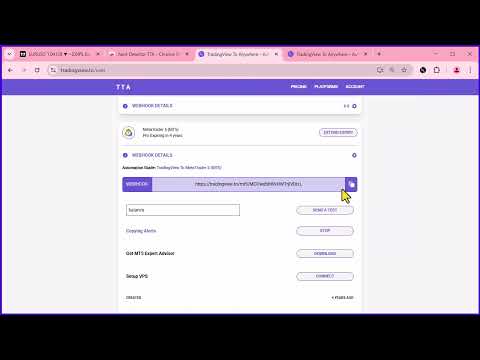
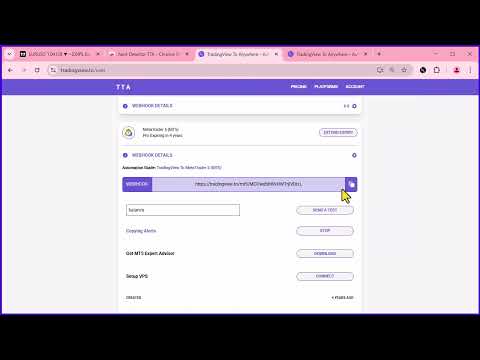
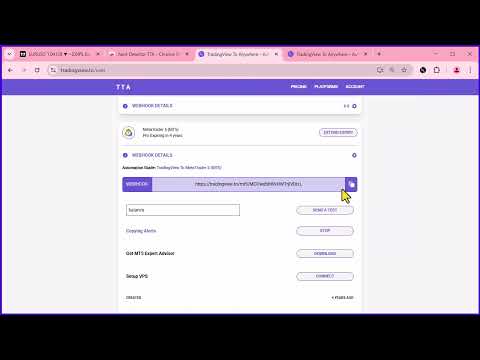
Overview
Send a post request to anywhere you want when an alert is fired. Attach a screenshot or Auto trade on your connected broker!
Take your TradingView experience to the next level with TradingView Automator, the ultimate Chrome extension designed to empower traders like you. Key Features: 📷 Attach Chart Snapshots: Visualize your trading strategies with ease. Capture and attach chart snapshots using TradingView's snapshot feature, and enrich your alerts with valuable visuals. 🤖 Trade Automation Simplified: Seamlessly automate your trading actions on your paper trading account or any connected broker. Our user-friendly command syntax lets you set prices, take profit levels, stop losses, and quantities with precision. 🔐 Secure and Free: Enjoy the security of a reliable Chrome extension, We dont collect any of your details and best of all, it's completely free to use. Elevate your trading game today! Install TTA Alert Detector Automator and take control of your trading destiny.
5 out of 52 ratings
Details
- Version1.3 beta
- UpdatedJune 28, 2025
- Size21.68KiB
- LanguagesEnglish
- Developer
- Non-traderThis developer has not identified itself as a trader. For consumers in the European Union, please note that consumer rights do not apply to contracts between you and this developer.
Privacy

This developer declares that your data is
- Not being sold to third parties, outside of the approved use cases
- Not being used or transferred for purposes that are unrelated to the item's core functionality
- Not being used or transferred to determine creditworthiness or for lending purposes
Support
For help with questions, suggestions, or problems, visit the developer's support site