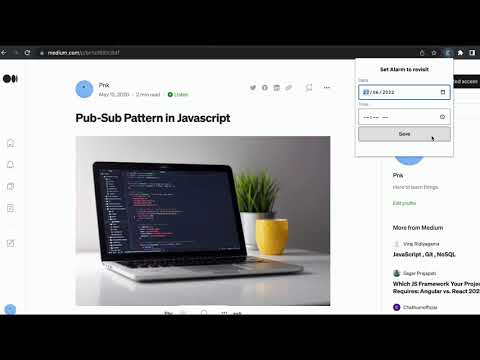
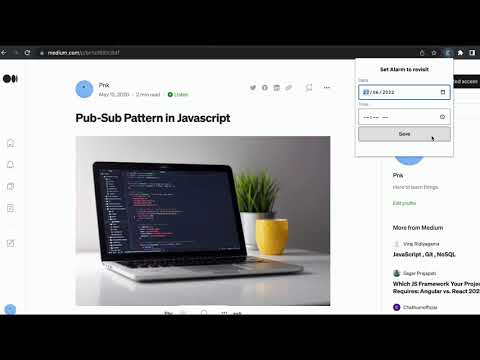
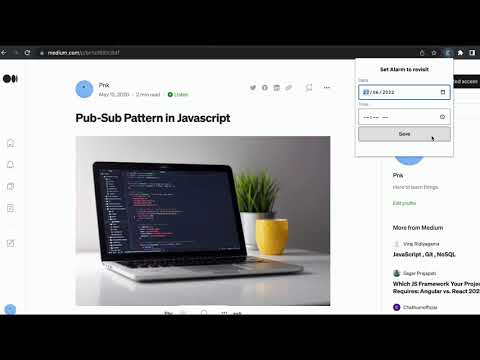
Overview
Alarm to revisit website
Introducing Alarmed Bookmark, your friendly Chrome extension designed to provide timely reminders for your bookmarked sites. Effortlessly set the date and time for personalized notifications, ensuring that you never miss a revisit to your favorite websites. You have the flexibility to update reminders as needed, with only the latest revision influencing the notification display. Managing your alarmed websites is a breeze – simply navigate to the extension's options page. Here, you can review all your reminders and even cancel alarms if plans change. Click on a notification, and voila! Your 'alarmed' website opens up. Worried about accidental closures? Don't be – our notifications stay put until you choose to interact, ensuring you have ample time to revisit the site. Enabling Alarmed Bookmark is a snap – just click the extension icon or use the convenient shortcut (Ctrl+Shift+V for Windows or Shift+MacCtrl+V for Mac). Input your preferred date and time, save, and let the extension handle the rest. For Mac users, a quick trip to System Preferences ensures you won't miss a single notification. Experience the simplicity of Alarmed Bookmark – because timely reminders make for a smoother online experience. To Support: https://www.buymeacoffee.com/pankz
5 out of 52 ratings
Google doesn't verify reviews. Learn more about results and reviews.
Details
- Version1.1.2
- UpdatedApril 1, 2024
- Offered bypsoft123
- Size39.34KiB
- LanguagesEnglish
- Developer
Email
pankzuidev@gmail.com - Non-traderThis developer has not identified itself as a trader. For consumers in the European Union, please note that consumer rights do not apply to contracts between you and this developer.
Privacy
This developer declares that your data is
- Not being sold to third parties, outside of the approved use cases
- Not being used or transferred for purposes that are unrelated to the item's core functionality
- Not being used or transferred to determine creditworthiness or for lending purposes
Support
For help with questions, suggestions, or problems, please open this page on your desktop browser