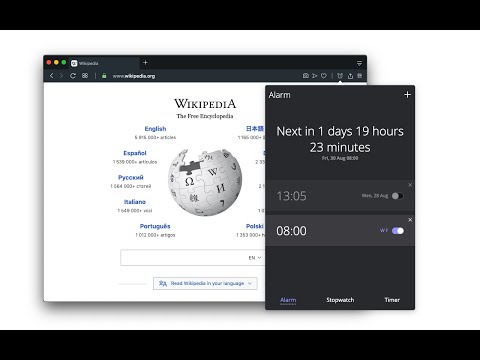
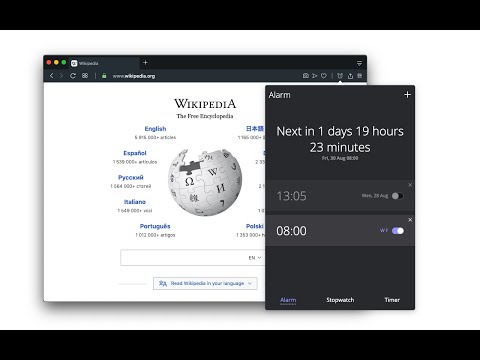
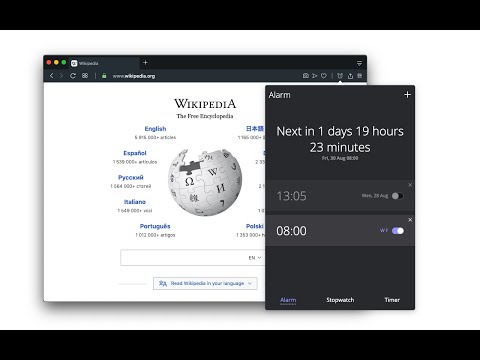
Overview
A powerful alarm extension that supports multiple timers and stopwatches with five to ten-minute snooze.
All in one extension to manage your schedules. You can define multiple alarms, use the stopwatch with as many "lap"s as required, or simply use the timer with pause and resume support. This extension uses the built-in API to set alarms hence the extension works even if the UI is hidden or your browser gets restarted. This extension offers alarm sound snoozing which snoozes the alarm sound 3 times with a 5-minute delay. The extension displays a high-priority desktop notification when either an alarm or a timer is fired, also it plays two different sounds to get the user-attention. As of version 0.1.3, the user can snooze each notification with a 5 to 10-minute delay. As of version 0.1.4, you can export and import your preferences
4.4 out of 579 ratings
Google doesn't verify reviews. Learn more about results and reviews.
Details
- Version0.2.7
- UpdatedDecember 14, 2022
- Offered bybrian.girko
- Size731KiB
- Languages12 languages
- Developer
Email
brian.girko@gmail.com - Non-traderThis developer has not identified itself as a trader. For consumers in the European Union, please note that consumer rights do not apply to contracts between you and this developer.
Privacy
This developer declares that your data is
- Not being sold to third parties, outside of the approved use cases
- Not being used or transferred for purposes that are unrelated to the item's core functionality
- Not being used or transferred to determine creditworthiness or for lending purposes
Support
For help with questions, suggestions, or problems, visit the developer's support site