AI Tab Organizer
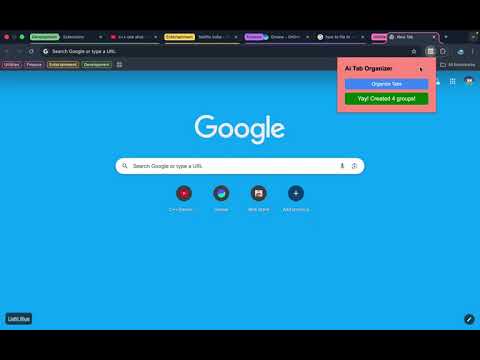
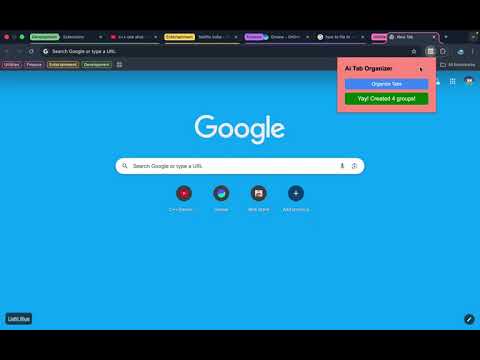
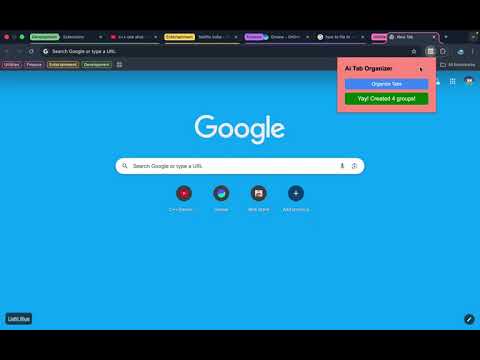
Overview
With a single click, automatically organize your browser tabs into smart groups using AI!
Tired of messy browsers with too many open tabs? This extension uses AI to automatically group your tabs based on relevancy, so you can stay focused and organized. Why install? AI-Powered Organization: Tabs are grouped intelligently by topic or context. Boost Productivity: Quickly find what you need without endless scrolling. Clutter-Free Browsing: Keep related tabs together, reduce chaos. One-Click Simplicity: No manual sorting — the extension does it for you. Perfect for students, professionals, or anyone who works with multiple tabs daily. Install now and experience smarter browsing!
0 out of 5No ratings
Details
- Version1.0
- UpdatedOctober 4, 2025
- Offered byabhishek7.rh
- Size14.64KiB
- LanguagesEnglish (United States)
- Developer
Email
abhishek7.rh@gmail.com - Non-traderThis developer has not identified itself as a trader. For consumers in the European Union, please note that consumer rights do not apply to contracts between you and this developer.
Privacy
AI Tab Organizer has disclosed the following information regarding the collection and usage of your data. More detailed information can be found in the developer's privacy policy.
AI Tab Organizer handles the following:
This developer declares that your data is
- Not being sold to third parties, outside of the approved use cases
- Not being used or transferred for purposes that are unrelated to the item's core functionality
- Not being used or transferred to determine creditworthiness or for lending purposes
Support
For help with questions, suggestions, or problems, visit the developer's support site