AI Panel: Privacy-first AI sidebar on any webpage
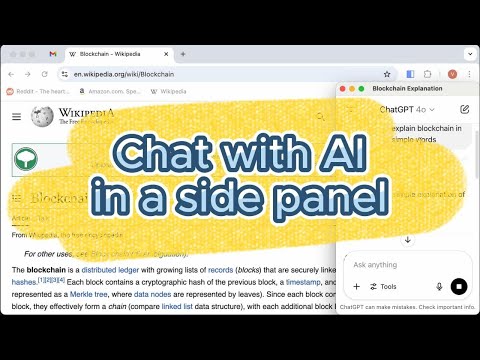
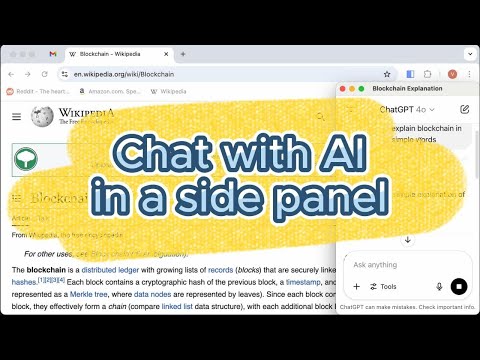
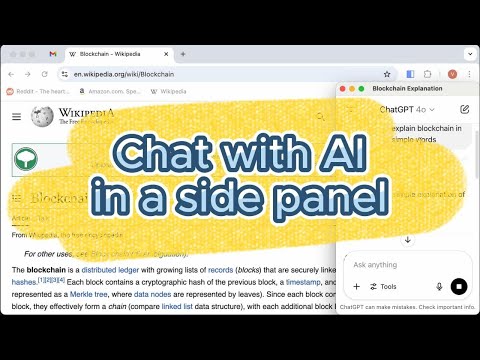
Overview
Talk to AI in one click — without leaving a page.
🚀 The easiest way to access AI on any webpage. ℹ️ How to use it: 1. Pin the extension icon to your toolbar 2. Click the icon to instantly get an AI chat on the page 3. Ask AI anything you need 4. Click elsewhere to hide a panel ⚡️ Extra features: 🤖 Set you favorite AI provider: ChatGPT, Claude, Gemini, or a custom URL ↔️ Resize the panel to fit your screen ⭐️ Pin the "AI Panel" to your bookmarks for even quicker access ❓How to change the AI model: 1. Right-click the extension icon 2. Click "Options" 3. Select your preferred model from the dropdown 🔒 Keep your conversations private and secure: ✅ The extension uses only official AI websites, without intermediate servers 🔑 No extra sign-up or API keys required, just use your existing AI provider account 🛡️ No extra permissions — doesn't request access to your data on any website 👍 Does not disable Content Security Policy (CSP) 🆗 No floating buttons on your pages — just clean, native AI provider controls ❗️Note: Some providers use CTRL+ENTER instead of ENTER to send messages in the panel window. ❓Feedback or Questions? If you have any questions or issues, feel free to open a ticket in the Support Hub, see Support section below. Your feedback helps improve the extension.
5 out of 51 rating
Details
- Version1.5
- UpdatedOctober 10, 2025
- Size22.92KiB
- LanguagesEnglish
- DeveloperWebsite
Email
potapov.vitaliy@gmail.com - Non-traderThis developer has not identified itself as a trader. For consumers in the European Union, please note that consumer rights do not apply to contracts between you and this developer.
Privacy
This developer declares that your data is
- Not being sold to third parties, outside of the approved use cases
- Not being used or transferred for purposes that are unrelated to the item's core functionality
- Not being used or transferred to determine creditworthiness or for lending purposes
Support
For help with questions, suggestions, or problems, please open this page on your desktop browser