AI Chat Navigator
평점 6개
)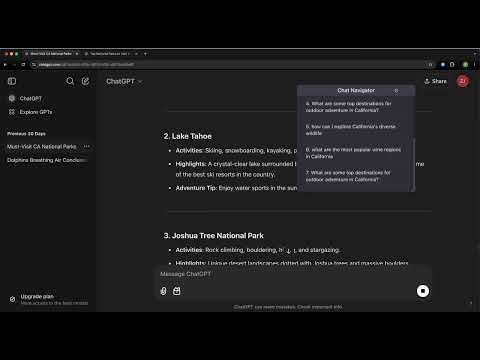
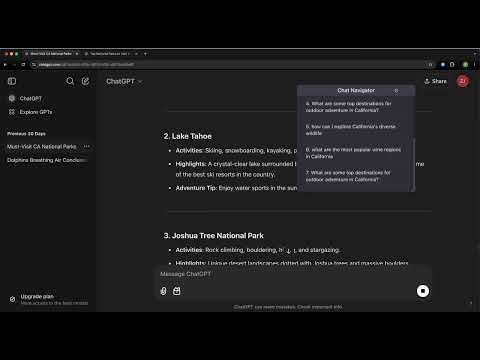
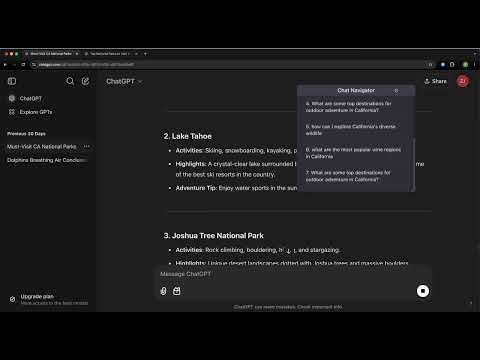
개요
Effortlessly navigate and organize your conversations across popular AI chat platforms.
Note: ************************************************************************ - After the extension is installed, if the navigation panel doesn't show please refresh the webpage. Generally refreshing the webpage can solve problems with switching on or off the panel. - If the "Show Navigator Panel" button in the popup window doesn't work just try turning it on and off one more time. ****************************************************************************** Update: ************************************************************************ - May 2nd, 2025 (version 1.3.0): added support for the Grok website (https://grok.com/) - February 5th, 2025 (version 1.2.0): added support for the DeepSeek website (https://chat.deepseek.com) - December 15th, 2024 (version 1.1.0): published the first version that supports the ChatGPT and Claude websites ****************************************************************************** AI Chat Navigator: Simplify and Enhance Your AI Chat Experience Take control of your conversations on AI chat platforms with the powerful AI Chat Navigator extension. This intuitive tool adds a draggable, resizable navigation panel to your chat interfaces, empowering you to manage your chats like a pro. Features: - Quick Navigation: Numbered messages in a clean outline make it easy to locate specific parts of your chat. - Live Updates: New user messages are instantly captured and displayed in the navigation panel. - Customizable Interface: Drag and resize the panel to suit your workflow. - System Theme Support: The panel adapts seamlessly to your system's light or dark theme. - Toggle Control: Enable or disable the navigator panel conveniently through the extension’s pop-up menu. - Cross-Platform Support: Currently it supports ChatGPT(www.chatgpt.com), Claude AI(www.claude.ai), DeepSeek (https://chat.deepseek.com) and Grok(https://grok.com/), with plans to expand to more platforms in the future. Boost your productivity, simplify complex conversations, and enhance your overall experience on AI chat platforms. Whether you're working, studying, or brainstorming, AI Chat Navigator is the perfect companion for organized and efficient chats.
5점 만점에 4.8점평점 6개
세부정보
- 버전1.3.0
- 업데이트됨2025년 5월 3일
- 제공robinlud15
- 크기16.13KiB
- 언어English
- 개발자
이메일
robinlud15@gmail.com - 비판매자판매자로 식별되지 않은 개발자입니다. 유럽 연합에 거주하는 소비자의 경우, 이 개발자와 체결한 계약에 대해서는 소비자 권리가 적용되지 않을 수 있음을 유의해야 합니다.
개인정보 보호
지원
질문, 제안 또는 문제와 관련하여 도움이 필요하면 데스크톱 브라우저에서 이 페이지를 여세요.