EZ Translate - Easy & Free AI Translator
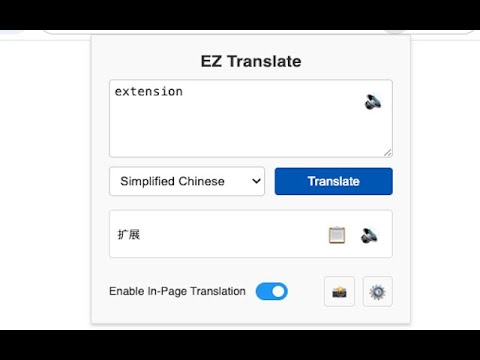
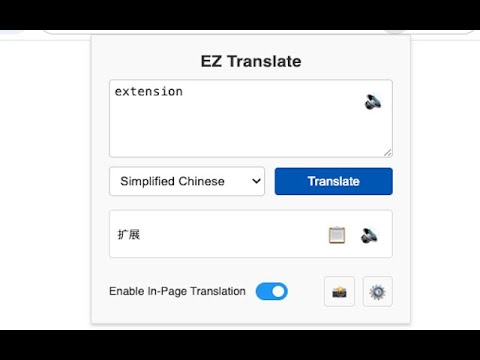
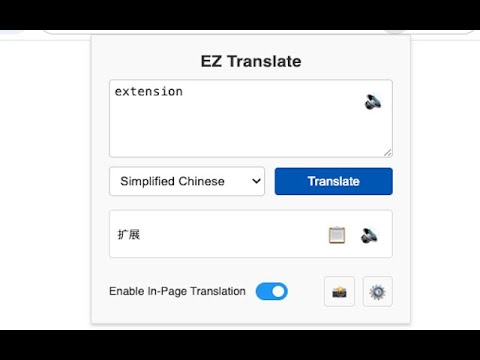
Overview
A free AI translation plugin using LLMs (e.g., Gemini) for on-page, popup, and screenshot translations.
EZ Translate is a modern browser translation plugin that harnesses the power of Large Language Models (LLMs) to provide you with a more accurate, fluent, and context-aware web page translation experience. Unlike traditional machine translation, this plugin aims to understand the nuances of language through advanced AI technology, generating high-quality translations to help you easily overcome language barriers and efficiently access global information. Core Features: - Multi-provider Support: Supports configuring multiple Large Language Model providers (currently supports Google Gemini, Silicon Flow, OpenRouter, and Ollama), allowing you to freely choose the most suitable model. - Instant Hover Translation: Select text on any web page, and a translation icon will appear next to your mouse. Click it to see the translation result in place for a smooth and uninterrupted experience. - 🆕 Context Menu Translation: Right-click on selected text to access translation options directly from the context menu. Choose between your primary or secondary target language for instant translation in a centered popup window. - 📸 Screenshot Translation: Capture any area of the webpage and translate text within images using AI vision capabilities. Perfect for translating text in images, PDFs, or screenshots. - ⌨️ Keyboard Shortcuts: Use Ctrl+Shift+S (Windows/Linux) or Command+Shift+S (Mac) to quickly activate screenshot translation mode. - Quick Popup Translation: Click the browser toolbar icon to quickly enter or paste text for translation in a popup window. - Smart Auto-fill: After selecting text, open the popup, and the selected text will be automatically filled into the input box, simplifying the operation. - One-Click Copy: Copy translation results instantly with the built-in copy button, complete with visual feedback and multi-language support. - Secure Local Storage: All API keys are securely stored in your local browser and are never uploaded. - Read Aloud and Copy: In the popup window, you can read the input and output text aloud, and you can also copy the translation result with one click for convenient operation. - Smart Target Language Settings: Configure default and second target languages for intelligent translation switching. - Intelligent Language Detection: Automatically detects when source language matches target language and switches to second target language. - Comprehensive Language Support: Supports 100+ languages with native translations for all interface elements.
0 out of 5No ratings
Details
- Version1.0.0
- UpdatedSeptember 19, 2025
- Offered bylicon.ye
- Size119KiB
- Languages12 languages
- Developer
Email
licon.ye@gmail.com - Non-traderThis developer has not identified itself as a trader. For consumers in the European Union, please note that consumer rights do not apply to contracts between you and this developer.
Privacy

EZ Translate - Easy & Free AI Translator has disclosed the following information regarding the collection and usage of your data. More detailed information can be found in the developer's privacy policy.
EZ Translate - Easy & Free AI Translator handles the following:
This developer declares that your data is
- Not being sold to third parties, outside of the approved use cases
- Not being used or transferred for purposes that are unrelated to the item's core functionality
- Not being used or transferred to determine creditworthiness or for lending purposes
Support
For help with questions, suggestions, or problems, visit the developer's support site