Aggie Schedule Mate
5 ratings
)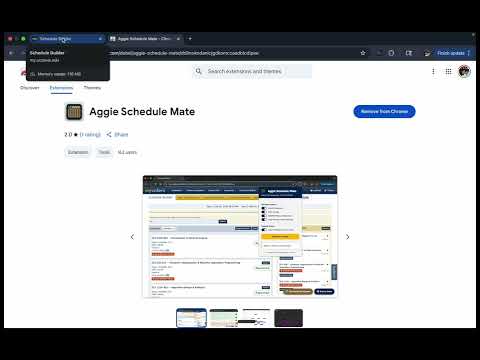
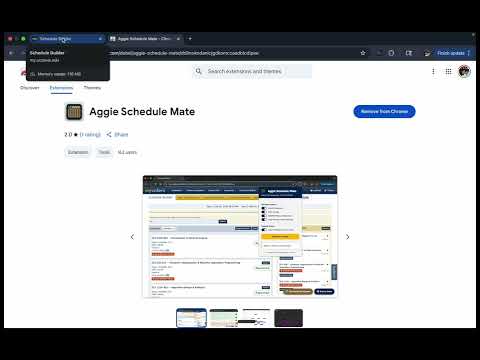
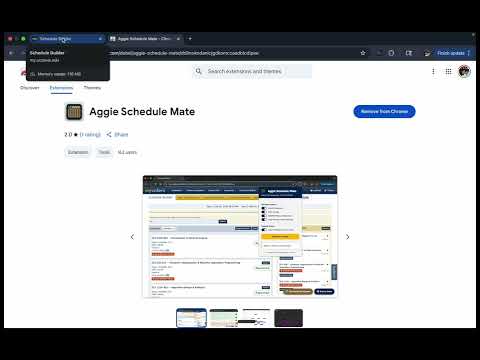
Overview
Export UC Davis schedule to calendar with RateMyProfessor integration
What ScheduleMate Does: - Professor Ratings - View RateMyProfessor quality and difficulty ratings directly within Schedule Builder - Calendar Export - Export your schedule to Google Calendar, Apple Calendar, or Outlook with one click - Time Management - Identify and filter early morning (⏰) and late night (🌙) classes - Sort by Professor Ratings - Organize courses based on professor's ratings No sign-ins. No permissions. No tracking. Just your schedule. ✅ Works offline ✅ No Google Calendar login needed Instruction on importing your schedule into calendar app: Make sure you are on the schedule builder page, click the extension icon to extract and download the calendar(.ics) file, then use the file to import to your calendars. If the courses haven't been registered, un-click the 'Export registered course only' button. Try refresh the page if you see an error message. Import to Google Calendar: * Go to Google Calendar * Click the "+" icon next to "Other calendars" * Select "Import" * Upload the .ics file you saved * Choose which calendar to add events to * Click "Import" Import to Apple Calendar: * Just double click the .ics file in your download folder. Enjoy!
3.6 out of 55 ratings
Details
- Version2.3.0
- UpdatedDecember 29, 2025
- Size391KiB
- LanguagesEnglish (United States)
- Developer
Email
zhangyizhou666@gmail.com - Non-traderThis developer has not identified itself as a trader. For consumers in the European Union, please note that consumer rights do not apply to contracts between you and this developer.
Privacy
This developer declares that your data is
- Not being sold to third parties, outside of the approved use cases
- Not being used or transferred for purposes that are unrelated to the item's core functionality
- Not being used or transferred to determine creditworthiness or for lending purposes