Advanced WebSocket Client
5 ratings
)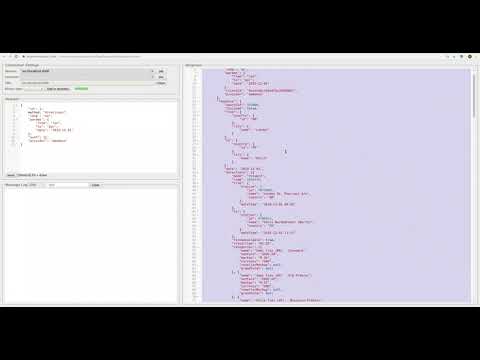
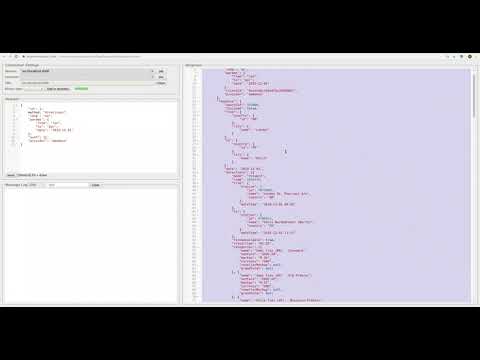
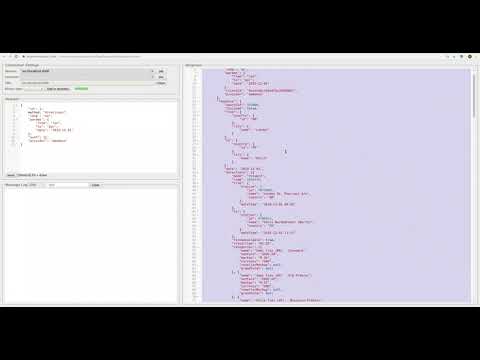
Overview
Construct custom Web Socket requests and handle responses to directly test your Web Socket services.
Advanced WebSocket Client is a Google Chrome extension designed to help construct custom WebSocket requests and handle responses for directly testing your WebSocket services. It supports the JSON request/response format, and its main feature is that you don't have to strictly follow RFC formatting rules. You can use single quotes, double quotes, or no quotes for string keys and values, as well as trailing commas in object literals. Additionally, it supports both single-line and block comments, just like in JavaScript. Shortcats: F1 - fullscreen on/off F2 - line wrapping on/off Ctrl+Q - fold/unfold a code block Alt+Ctrl+J or Cmd+Ctrl+J - format JSON Cmd+/ or Ctrl+/ - comment/uncomment line/block
4.2 out of 55 ratings
Details
- Version1.1.0
- UpdatedJanuary 30, 2025
- Offered byOleksandr Miekh
- Size238KiB
- LanguagesEnglish
- Developer
Email
amekh.dev@gmail.com - Non-traderThis developer has not identified itself as a trader. For consumers in the European Union, please note that consumer rights do not apply to contracts between you and this developer.
Privacy
This developer declares that your data is
- Not being sold to third parties, outside of the approved use cases
- Not being used or transferred for purposes that are unrelated to the item's core functionality
- Not being used or transferred to determine creditworthiness or for lending purposes
Support
For help with questions, suggestions, or problems, please open this page on your desktop browser