Advanced Extension Reloader
9 ratings
)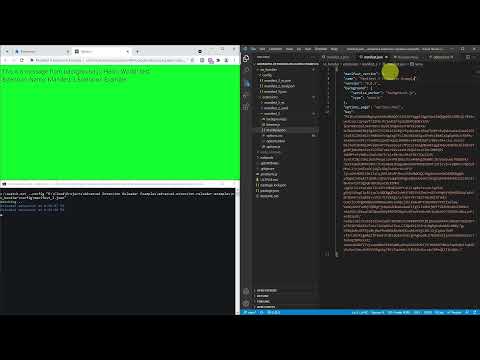
Overview
Reload an unpacked extension with one click, a hotkey, or automatically (extension for developers).
📚 Documentation: https://github.com/loftyshaky/advanced-extension-reloader/blob/master/README.md#content 📺 Demo Video: https://www.youtube.com/watch?v=A7Kk7nb9i9E Advanced Extension Reloader has been updated to version 2.0.0, introducing several changes to the API. For more details, please refer to the documentation linked above. Advanced Extension Reloader is a browser extension that simplifies extension development by allowing you to reload your unpacked extensions with a single click, hotkey or automatically when files change. It features audio notifications to confirm reloads. Features: 🎯 Reload a specific extension by targeting an extension with a specific ID. ⌨️ Reload extensions using a hotkey. 🔄 Set up automatic reloading of your extensions when their files change using the supplementary npm packages Advanced Extension Reloader Watch 1 (for development without a bundler) or Advanced Extension Reloader Watch 2 (for development with a bundler). 🔔 Receive audio notifications when your extensions are successfully reloaded. 📄 Reload the current tab or all open tabs after your extensions are reloaded (useful for content scripts). ♻️ Advanced Extension Reloader will also reopen the popup and any tabs that were closed during the reload process, including your extension's options page. ---------------------------------------------------------------- 🔐 Permissions Read your browsing history Allows the extension to reopen tabs that were closed during the reload. Manage your apps, extensions, and themes Enables the extension to reload other extensions. ---------------------------------------------------------------- 🧩 Follow my Facebook page (more extensions): https://www.facebook.com/browservery ---------------------------------------------------------------- Ads When using Advanced Extension Reloader, you might encounter affiliate links on the extension's settings page.
5 out of 59 ratings
Details
- Version2.3.0
- UpdatedDecember 22, 2025
- Offered byhttps://www.facebook.com/browservery
- Size1012KiB
- Languages2 languages
- Developer
Email
loftyshaky@gmail.com - Non-traderThis developer has not identified itself as a trader. For consumers in the European Union, please note that consumer rights do not apply to contracts between you and this developer.
Privacy
This developer declares that your data is
- Not being sold to third parties, outside of the approved use cases
- Not being used or transferred for purposes that are unrelated to the item's core functionality
- Not being used or transferred to determine creditworthiness or for lending purposes
Support
For help with questions, suggestions, or problems, visit the developer's support site