Advance Email Extractor - Unlimited Automatic Email Extraction
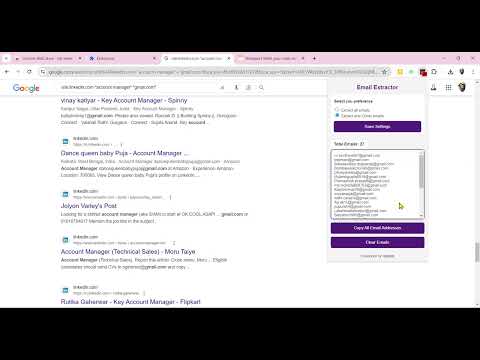
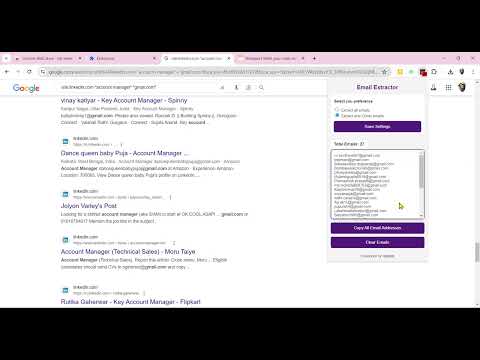
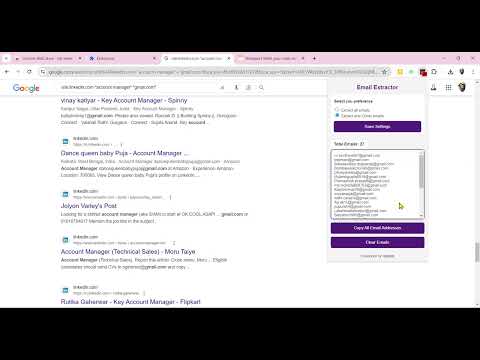
Overview
Automatically extract unlimited email addresses from any website with customizable filters.
📧 Advance Email Extractor is the ultimate free solution for effortlessly extracting email addresses from any website you visit. Designed with efficiency and user convenience in mind, this powerful Chrome extension automates the email extraction process, enabling you to gather valuable contact information without lifting a finger. 🌟 🚀 Key Features: 1. Automatic Extraction: Advance Email Extractor seamlessly extracts email addresses from web pages as you browse, eliminating the need for manual intervention. The extension works silently in the background, capturing emails in real-time as soon as you open a web page containing email addresses. 🔍📬 2. Customizable Filters: Choose your email extraction preferences with easy-to-use filters. Opt to extract only Gmail addresses or all email domains, allowing you to tailor the extraction process to your specific needs. 🎯📧 3. Real-time Storage and Management: Extracted emails are instantly stored locally within your browser. Access your collected emails anytime from the extension’s popup interface, where you can view, copy, or clear them with just a few clicks. 📂💾 4. User-Friendly Interface: Featuring a clean and intuitive design, the extension is easy to navigate, making it accessible for users of all skill levels. The popup interface provides a clear overview of your extracted emails and handy management options. 👥👍 5. Free to Use: Enjoy the full functionality of Advance Email Extractor at no cost. We believe in providing powerful tools that are accessible to everyone, with no subscription fees or hidden costs. 🆓🌐 How It Works: 1. Install the Extension: Add Advance Email Extractor to your Chrome browser from the Chrome Web Store. The installation process is straightforward and takes only a few minutes. 🖥️➡️📧 2. Browse Websites: As you visit websites, the extension automatically extracts email addresses present on the pages. It runs continuously in the background, ensuring that you never miss an email address. 🌐📬 3. Filter Options: In the extension’s settings, select whether you want to extract only Gmail addresses or any email addresses. This customization allows you to focus on the most relevant contacts for your needs. ⚙️📧 4. Manage Emails: Open the extension’s popup interface to see the list of extracted emails. You can copy all emails to your clipboard for easy transfer or clear the list to start fresh. 📋🗂️ Use Cases: 1. Lead Generation: Quickly gather potential business leads from websites you visit, building a valuable contact list for your sales or marketing campaigns. 🏢📈 2. Research: Collect email addresses for academic, market, or competitive research purposes, helping you reach out to relevant individuals or organizations. 📚🔍 3. Outreach: Easily find and compile contact information for outreach campaigns, whether for promoting a product, service, or cause. 📢🌐 4. Networking: Gather contact information from industry-related websites, forums, and social networks, enhancing your networking efforts. 🤝🔗 5. Event Planning: Collect email addresses from potential attendees or participants, ensuring efficient communication and coordination. 🎉📅 Why Choose Advance Email Extractor? 1. Efficiency: Save countless hours with automated email extraction, allowing you to focus on more important tasks. ⏱️⚡ 2. Accuracy: Our advanced algorithms ensure reliable and precise email extraction, minimizing the risk of missing valuable contacts. 🎯📧 3. Customizable: Tailor the extraction process to meet your specific requirements, ensuring you get the most relevant email addresses for your purposes. 🛠️🔍 4. Privacy and Security: Your privacy is our top priority. Advance Email Extractor does not collect or share any personal data or track your browsing history. All extracted emails are stored locally on your device. 🔒🛡️ 5. Regular Updates: We are committed to continuously improving Advance Email Extractor. Our team regularly updates the extension to enhance performance, add new features, and ensure compatibility with the latest versions of Chrome. 🔄📈 6. Community and Support: Join a growing community of professionals who trust Advance Email Extractor for their email extraction needs. Our dedicated support team is available to assist with any questions or issues. Contact us at [support@gigabai.com](mailto:support@gigabai.com) for prompt and friendly support. 🌟🙌 Install Advance Email Extractor Today! Experience the convenience and power of automated email extraction for free. Install Advance Email Extractor today and streamline your email collection process effortlessly. Whether you are a marketer, researcher, or professional, our extension will revolutionize the way you gather and manage email contacts. 📧✨
5 out of 55 ratings
Google doesn't verify reviews. Learn more about results and reviews.
Details
- Version1.03
- UpdatedJuly 17, 2024
- Size89.18KiB
- LanguagesEnglish
- DeveloperDeep ShikhaWebsite
near samudayik bhawan C/16, Ag colony Patna, Bihar 800025 INEmail
support@gigabai.com - Non-traderThis developer has not identified itself as a trader. For consumers in the European Union, please note that consumer rights do not apply to contracts between you and this developer.
Privacy
Advance Email Extractor - Unlimited Automatic Email Extraction has disclosed the following information regarding the collection and usage of your data. More detailed information can be found in the developer's privacy policy.
Advance Email Extractor - Unlimited Automatic Email Extraction handles the following:
This developer declares that your data is
- Not being sold to third parties, outside of the approved use cases
- Not being used or transferred for purposes that are unrelated to the item's core functionality
- Not being used or transferred to determine creditworthiness or for lending purposes
Support
For help with questions, suggestions, or problems, please open this page on your desktop browser