AdjusTimer
1 rating
)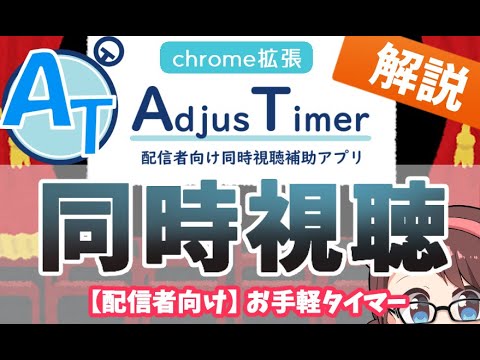
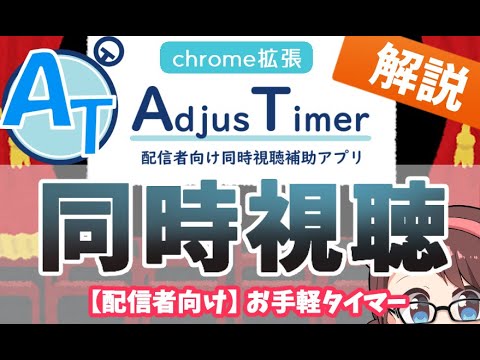
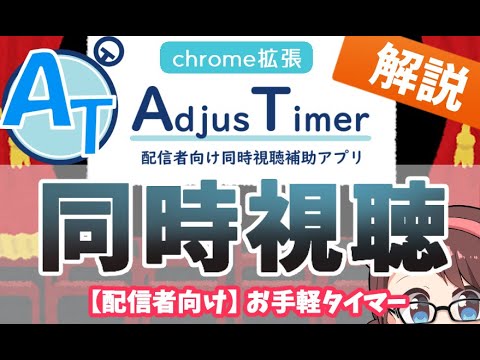
Overview
再生動画の再生時間を別ウィンドウで映す拡張
# 概要 同時配信用の現在視聴時間を別ウィンドウで表示することのできるタイマー拡張 ・タイトル取得 ・現在時間取得 が可能です。 是非、同時視聴などをyoutube配信でする際のタイマーとしてご活用ください。 # 使い方 ・対象の動画ページを開く ・右クリックからAdjusTimerを起動する ・AdjusTimerの右のメニューから対象の動画ページを選択する ・色のパレット部分を選択し、UIを好みに合わせる ・「情報を取得する」を押す うまく取得できない場合は、Q&Aページを参考にしてください 対応ページ ・dアニメストア ・Amazon Prime ・Youtube etc... 他対応ページは https://patiopatimon.com/adjustimer/ をご確認ください。 # アップデート情報など https://www.fanbox.cc/@adjustimer/tags/%E3%82%A2%E3%83%83%E3%83%97%E3%83%87%E3%83%BC%E3%83%88%E6%83%85%E5%A0%B1
5 out of 51 rating
Details
- Version3.4.3
- UpdatedDecember 17, 2025
- Offered bypatioglass
- Size1.28MiB
- Languages日本語
- Developer
Email
patiopatimon@gmail.com - Non-traderThis developer has not identified itself as a trader. For consumers in the European Union, please note that consumer rights do not apply to contracts between you and this developer.
Privacy
AdjusTimer has disclosed the following information regarding the collection and usage of your data. More detailed information can be found in the developer's privacy policy.
AdjusTimer handles the following:
This developer declares that your data is
- Not being sold to third parties, outside of the approved use cases
- Not being used or transferred for purposes that are unrelated to the item's core functionality
- Not being used or transferred to determine creditworthiness or for lending purposes
Support
For help with questions, suggestions, or problems, visit the developer's support site