Add QR Code Generator Icon Back To Address Bar
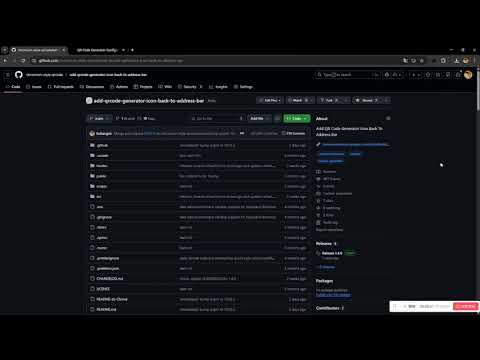
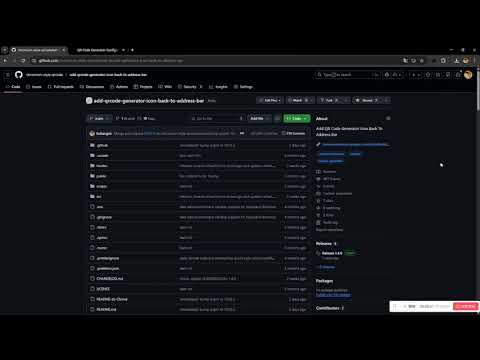
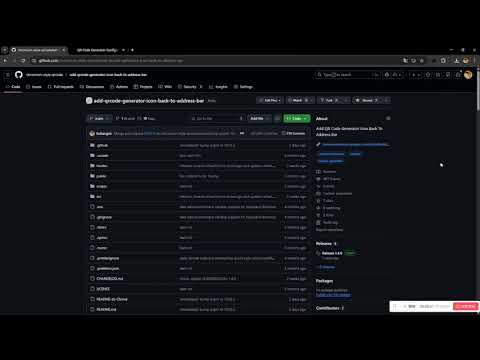
Overview
A Extension To Add QR Code Generator Icon Back To Address Bar
A Chrome extension that restores QR code generation to your browser's address bar with Chromium-style codes featuring the Chrome dinosaur ✨ CORE FEATURES • Chromium-Style QR Codes - Exact visual match to Chrome's native implementation • Chrome Dinosaur Center - Beloved mascot positioned at QR code center • Instant URL Capture - Auto-generates codes for current page • Custom Text Support - Create codes for any entered text/URL • One-Click PNG Copy - Copy high-quality images to clipboard • Smart Download - Auto-generated filenames for saved codes • Perfect Sizing - Matches Chrome's exact dimensions • Dark Mode Integration - Seamless theme adaptation 📜 LICENSE MIT License - See project LICENSE file 🙏 ACKNOWLEDGMENTS • Chrome team for original implementation • WXT extension framework • Radix UI accessibility components • Tailwind CSS styling system 📮 SUPPORT Report issues via GitHub: https://github.com/chromium-style-qrcode/add-qrcode-generator-icon-back-to-address-bar/issues
0 out of 5No ratings
Details
- Version1.6.0
- UpdatedFebruary 7, 2026
- Offered byliuliangsir
- Size176KiB
- Languages7 languages
- Developer棠下涌东路 广州市, 广东省 510655 CN
Email
liuliang@webfrontend.dev - Non-traderThis developer has not identified itself as a trader. For consumers in the European Union, please note that consumer rights do not apply to contracts between you and this developer.
Privacy

This developer declares that your data is
- Not being sold to third parties, outside of the approved use cases
- Not being used or transferred for purposes that are unrelated to the item's core functionality
- Not being used or transferred to determine creditworthiness or for lending purposes
Support
For help with questions, suggestions, or problems, please open this page on your desktop browser