AccuTrade VIN-dow
4 ratings
)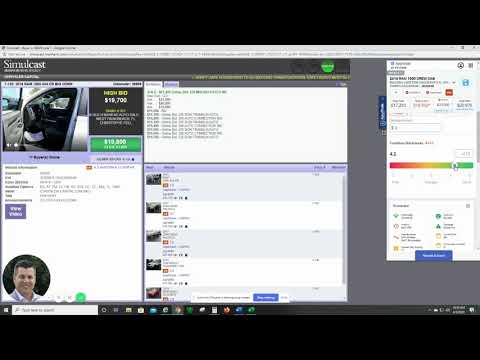
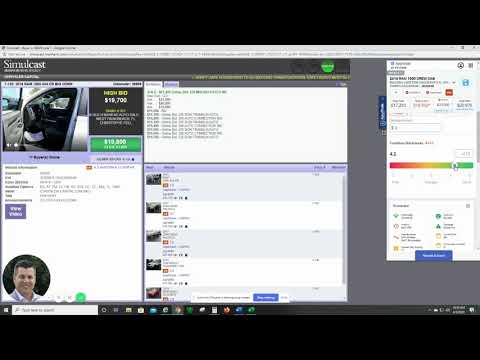
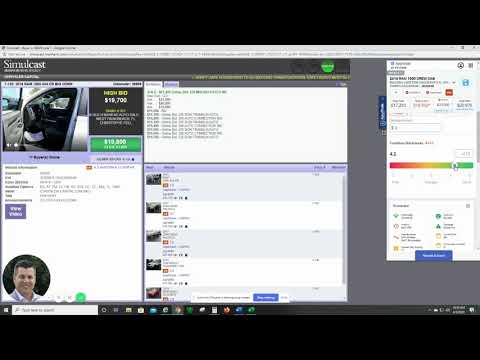
Overview
Get the full power of AccuTrade synced inside all your favorite auctions.
AccuTrade’s VIN-dow automatically shows you everything you need to know on any VIN as it comes up for sale in all your favorite online auctions. Bid and buy with complete confidence when you have instant access to deep insight on any vehicle. What it’s worth. Where it’s been. How long. What’s wrong. What’s right. And if it’s right for you. See it all live, and never miss a deal. No more clicking away from active sales. No searching for other application windows. No cutting and pasting vehicle IDs. VIN-dow does all the work and shows you everything as fast as you need to see it: • Target wholesale, retail & trade-in pricing guidance • Condition / option-based pricing adjustments • Retail “pedigree” (everywhere it’s been listed for how long and for how much) • Book values • Vehicle history reports • Live local market data • How the vehicle fits in your inventory • And more! Once you’ve installed this extension, here’s how to use VIN-dow: 1. Enable 3rd Party Cookies (Required for Login) 2. Log-in to AccuTrade using Chrome. 3. Log-in to any of the online auctions supported by the extension (see list of supported auctions below). 4. You will see the AccuTrade tab on the right side of your browser from any sale page. 5. Click the tab to open VIN-dow, and it automatically syncs to the active vehicle on the page. 6. Access any information on the current vehicle just as you would in AccuTrade.
5 out of 54 ratings
Details
- Version1.132
- UpdatedFebruary 18, 2026
- Offered byAccu-Trade
- Size40.29KiB
- LanguagesEnglish (United States)
- DeveloperAccu-Trade LLC
300 S Riverside Plaza ste 100 Chicago, IL 60661 USEmail
support@accu-trade.com - Non-traderThis developer has not identified itself as a trader. For consumers in the European Union, please note that consumer rights do not apply to contracts between you and this developer.
Privacy

This developer declares that your data is
- Not being sold to third parties, outside of the approved use cases
- Not being used or transferred for purposes that are unrelated to the item's core functionality
- Not being used or transferred to determine creditworthiness or for lending purposes
Support
For help with questions, suggestions, or problems, visit the developer's support site