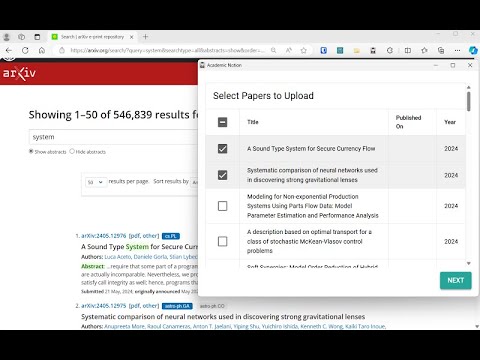
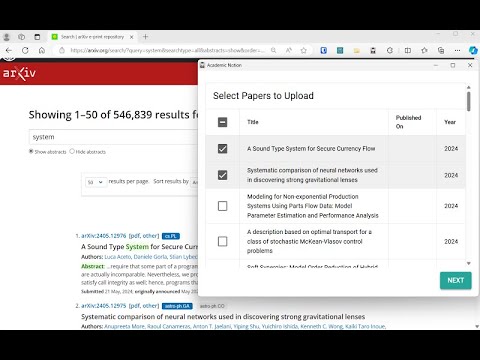
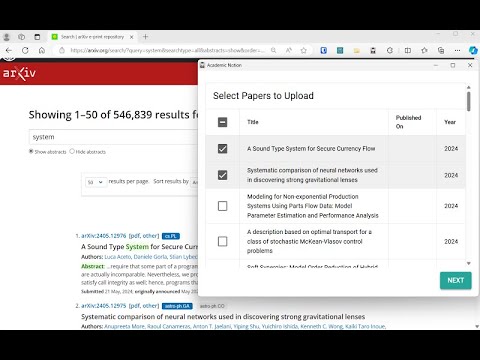
Overview
Make Notion a better alternative to Zotero
Are you tired of copying and pasting info of research papers into your Notion database? Academic Notion automates this process for you, so you can use Notion like a real reference management software like Zotero. How to use Academic Notion: 1. Visit a research paper platform that is supported and click the icon of Academic Notion 2. Select the paper(s) you want to upload to your Notion database 3. Authorize Academic Notion to access your database and set the correspondence between columns of your database and fields of a paper. (This step only needs to be done once.) 4. Click 'UPLOAD'. Note: Academic Notion is still in an early stage. The currently supported platforms are: * arXiv * Google Scholar * Science Direct More platforms will be supported.
0 out of 5No ratings
Details
- Version0.2.0
- UpdatedFebruary 3, 2025
- Size970KiB
- LanguagesEnglish
- DeveloperWebsite
Email
vuyuxl199199@gmail.com - Non-traderThis developer has not identified itself as a trader. For consumers in the European Union, please note that consumer rights do not apply to contracts between you and this developer.
Privacy

Academic Notion has disclosed the following information regarding the collection and usage of your data. More detailed information can be found in the developer's privacy policy.
Academic Notion handles the following:
This developer declares that your data is
- Not being sold to third parties, outside of the approved use cases
- Not being used or transferred for purposes that are unrelated to the item's core functionality
- Not being used or transferred to determine creditworthiness or for lending purposes