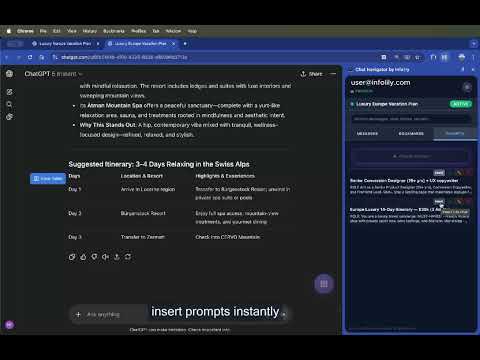
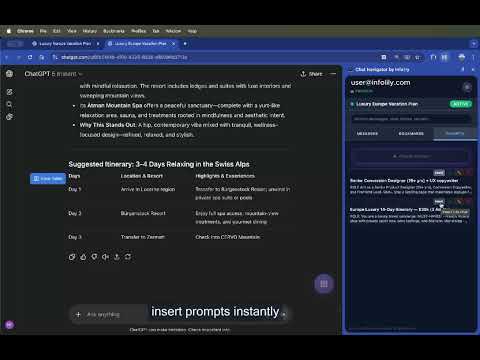
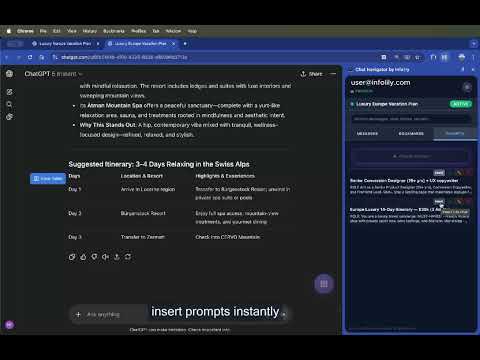
Overview
ChatGPT Bookmark & Prompt Manager gives you control so you can find anything instantly, save what matters, reuse and share prompts.
ChatGPT is powerful - but managing long conversations, finding past answers, and reusing prompts quickly becomes frustrating. ChatGPT Bookmark & Prompt Manager turns ChatGPT into a structured workspace. → No more endless scrolling. → No more lost prompts. → No more chaos. Designed for developers, researchers, writers, and daily ChatGPT users who want speed, organization, and control. 🔍 Instant Search & Navigation ✓ Find any conversation in milliseconds - no scrolling required ✓ Hide or unhide the ChatGPT sidebar for distraction-free navigation ✓ Jump directly to what matters 📌 Smart Bookmarking ✓ Bookmark ChatGPT important answers with one click ✓ Instantly access saved conversations anytime ✓ Optional tagging for clean organization 🧠 Prompt Manager ✓ Save, reuse, and update your favorite prompts ✓ Share your prompt with your team members ✓ Build your personal prompt library ✓ Eliminate repetitive typing 🏷️ Better Organization ✓ Categorize chats using tags ✓ Filter conversations by type or purpose ✓ Show only code-related threads with one click ☁️ Cloud Sync (Multi-Device) ✓ Access ChatGPT bookmark and prompts across devices ✓ Seamless experience wherever you work 🔒 Privacy-First by Design ✓ Only chat titles and reply IDs are stored on the server ✓ Full conversation content stays in your browser ✓ Your private data remains private
4.9 out of 58 ratings
Details
- Version3.0.0
- UpdatedJanuary 19, 2026
- FeaturesOffers in-app purchases
- Size198KiB
- LanguagesEnglish
- DeveloperInfolily LLCWebsite
30 N Gould St STE R Sheridan, WY 82801-6317 USEmail
support@infolily.comPhone
+880 1742-626262 - TraderThis developer has identified itself as a trader per the definition from the European Union and committed to only offer products or services that comply with EU laws.
- D-U-N-S139692126
Privacy

ChatGPT Bookmark & Prompt Manager has disclosed the following information regarding the collection and usage of your data. More detailed information can be found in the developer's privacy policy.
ChatGPT Bookmark & Prompt Manager handles the following:
This developer declares that your data is
- Not being sold to third parties, outside of the approved use cases
- Not being used or transferred for purposes that are unrelated to the item's core functionality
- Not being used or transferred to determine creditworthiness or for lending purposes
Support
For help with questions, suggestions, or problems, please open this page on your desktop browser