A-Eye Web Chat Assistant
10 ratings
)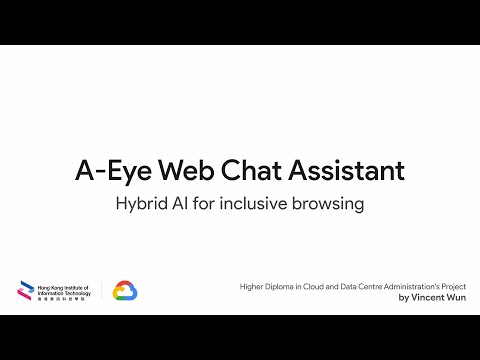
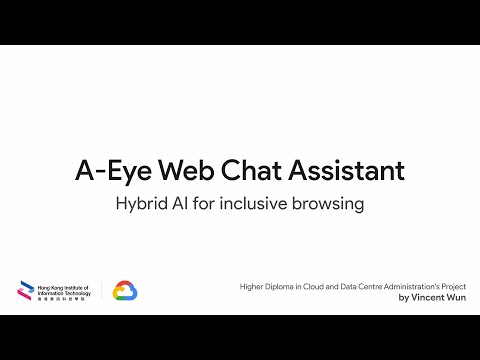
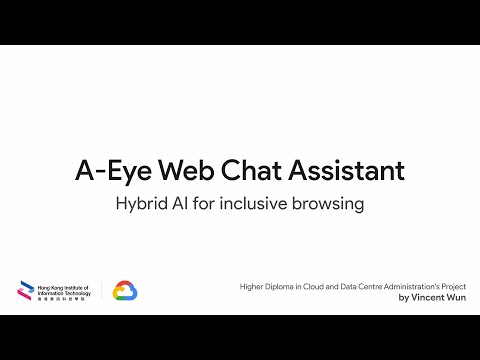
Overview
Analyzes screen content using local AI (Gemini Nano, Ollama, LM Studio, vLLM) and cloud AI (Gemini, Mistral).
A-Eye delivers AI-powered accessibility to your browser. Instantly analyze screenshots, summarize content, and navigate pages using your voice. Choose between powerful Cloud AI (Gemini 2.5, Mistral) or private Local AI (Gemini Nano, Ollama, LM Studio, vLLM) for total control. User guide: https://github.com/vincentwun/A-Eye-Web-Chat-Assistant/blob/main/README.md A-Eye 利用 人工智能 使網頁瀏覽無障礙。支援即時分析截圖、總結內容,並用聲音操控頁面功能。你可以自由選用強大的雲端AI (Google Gemini 2.5, Mistral AI) 或注重私隱的本地 AI (Gemini Nano, Ollama, LM Studio, vLLM)。 使用指南:https://github.com/vincentwun/A-Eye-Web-Chat-Assistant/blob/main/README.md
4.8 out of 510 ratings
Details
- Version2.0.20
- UpdatedDecember 3, 2025
- Offered byvincentwun
- Size9.33MiB
- LanguagesEnglish (United States)
- Developer
Email
257011078@stu.vtc.edu.hk - Non-traderThis developer has not identified itself as a trader. For consumers in the European Union, please note that consumer rights do not apply to contracts between you and this developer.
Privacy
This developer declares that your data is
- Not being sold to third parties, outside of the approved use cases
- Not being used or transferred for purposes that are unrelated to the item's core functionality
- Not being used or transferred to determine creditworthiness or for lending purposes
Support
For help with questions, suggestions, or problems, visit the developer's support site