YouTube Subtitle Dubbing and Web Page Reader
155 ratings
)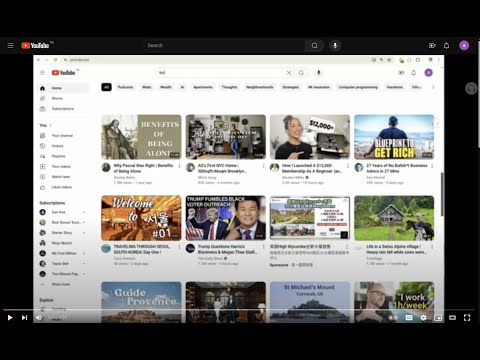
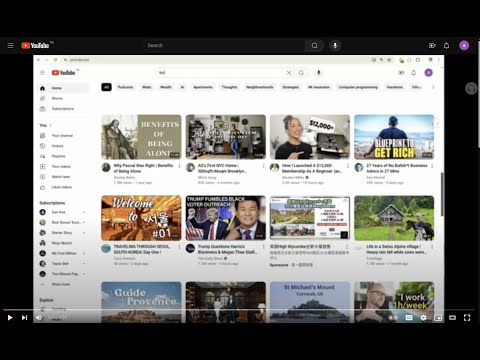
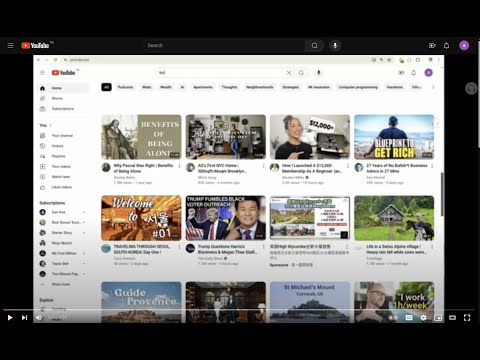
Overview
Dub YouTube videos in the user's preferred language. Web page reader
Elevate your YouTube journey with our language-dubbed plugin, which seamlessly synchronizes audio in your prefered language with video playback, eliminating language barriers and allowing you to fully enjoy your favorite videos. For those moments when reading online feels tiresome, this plugin also offers a text-to-speech feature that intelligently extract page content and reads aloud for you, providing a convenient alternative to reading and giving you a break from the screen. We welcome any suggestions or feedback you may have to improve it. Happy watching and listening! Usage: 1. In the plugin's settings, choose your preferred voice. 2. Adjust any other configurations as desired. 3. Open a YouTube video. 4. Click the play button on the floating bar, or click the plugin icon to start playback. 5. Open a web page, for example, a page on a news site. 6. Click the play button on the floating bar to begin playing the audio.
4.2 out of 5155 ratings
Details
- Version1.7.3.5
- UpdatedAugust 30, 2025
- Offered byNarrator
- Size462KiB
- Languages17 languages
- Developer
Email
securealex@gmail.com - Non-traderThis developer has not identified itself as a trader. For consumers in the European Union, please note that consumer rights do not apply to contracts between you and this developer.
Privacy
This developer declares that your data is
- Not being sold to third parties, outside of the approved use cases
- Not being used or transferred for purposes that are unrelated to the item's core functionality
- Not being used or transferred to determine creditworthiness or for lending purposes
Support
For help with questions, suggestions, or problems, please open this page on your desktop browser