UltraWide Streaming: custom fullscreen ratios
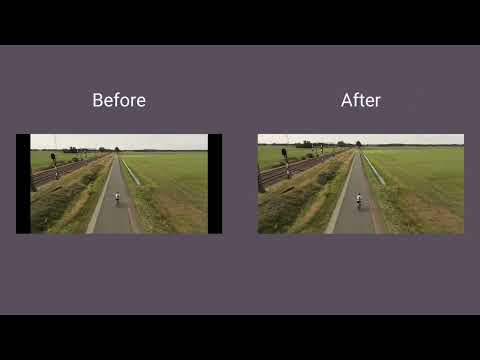
Overview
Go fullscreen on your ultrawide monitor. Fit the video to 21:9, 32:9, or custom ratio. Supports most streaming platforms.
Make the most of your ultrawide monitor and upgrade it to a home cinema! With UltraWide Streaming, you’ll be able to fit your favorite streaming content to various ultrawide ratios. Get rid of the annoying black bars and go fullscreen wider than average! 🔎How to use UltraWide Streaming? Follow these simple steps to get the ultrawide fullscreen mode: 1. Add UltraWide Streaming to Chrome. 2. Go to Extensions (a puzzle piece icon in the browser’s top right corner). 3. Find UltraWide Streaming and pin it to your toolbar. 4. Click the UltraWide Streaming icon to open the settings. 5. Set the basic ratio option (Crop or Stretch) 6. Click on Specify button to expand the setting options. 7. Choose one from the defined ratios (21:9, 32:9, or 16:9) or set your custom ratio values. 8. Finally, pick the platforms for which you want to use your new video settings. ✅You’re all set! Enjoy fullscreen movies and TV Shows on your ultrawide monitor. ⭐UltraWide Streaming supports most popular streamin services: - Netflix - Prime Video - Disney+ - Max - Hulu & many more! Changelog: [1.0.34] - 2024-11-14 Various minor bug fixes [1.0.33] - 2024-10-01 Minor bug fixes [1.0.32] - 2024-08-03 Bug fixes [1.0.31] - 2024-07-25 Improved compatibility with newer browser versions Fixed rare playback issue on PeacockTV [1.0.30] - 2024-06-20 Minor bug fixes [1.0.29] - 2024-06-03 Bug fixes [1.0.28] - 2024-04-15 Support for Max and AppleTV [1.0.27] - 2024-03-10 Enhanced streaming service detection algorithm Minor UI inconsistencies in extension settings [1.0.26] - 2024-02-25 Minor bug fixes [1.0.25] - 2024-02-10 Support for PeacockTV Other minor fixes [1.0.24] - 2024-02-02 Bug fixes [1.0.23] - 2024-01-15 Resolved playback tracking issue on Hulu Stability improvements during streaming [1.0.22] - 2023-12-20 Support for Paramount+ [1.0.21] - 2023-12-15 Minor bug fixes [1.0.20] - 2023-12-10 Faster loading times for Disney+ Optimized handling of user preferences [1.0.19] - 2023-12-05 Corrected bugs in subtitle synchronization for Hulu Minor code optimizations [1.0.18] - 2023-12-01 Minor bug fixes [1.0.17] - 2023-11-20 Minor bug fixes [1.0.16] - 2023-11-18 Bug fixes [1.0.15] - 2023-11-01 Support for Hulu [1.0.14] - 2023-10-15 Resolved random crashes reported by some users Improved error reporting for unsupported services [1.0.13] - 2023-09-20 Minor bug fixes [1.0.12] - 2023-09-05 Bug fixes [1.0.11] - 2023-08-20 Support for Disney+ General bug fixes [1.0.10] - 2023-07-29 Bug fixes [1.0.09] - 2023-07-16 Minor bug fixes [1.0.08] - 2023-07-01 Minor bug fixes [1.0.07] - 2023-06-01 Optimized performance for larger watchlists Addressed UI alignment issues on smaller screens [1.0.06] - 2023-05-20 Minor bug fixes [1.0.05] - 2023-05-10 Improved login process for Prime Video Enhanced support for regional Netflix libraries [1.0.04] - 2023-04-25 Minor bug fixes [1.0.03] - 2023-04-12 Support for Prime Video Minor fixes and improvements [1.0.02] - 2022-12-01 Initial bug fixes and performance improvements post-launch [1.0.01] - 2022-11-10 Minor bug fixes [1.0.0] - 2022-10-13 Initial release - Support for Netflix Disclaimer: All product and company names are trademarks or registered trademarks of their respective holders. This website & extensions hold no association or affiliation with them or any third-party companies.
4.0 out of 522 ratings
Google doesn't verify reviews. Learn more about results and reviews.
Perry Len PunsalanSep 30, 2024
- Report illegal content
doesnt work on any platofrm, i just tried HBO DISNEY AND NETFLIX, and i still see the black bars on the side
Seth HokeAug 1, 2024
- Report illegal content
YouTube support would be a nice (and imo, a no brainer of an) addition...since all of the good 21:9 addons for that have decided to become malware.
Peter LamatschJun 28, 2024
- Report illegal content
Literally the only one of these extensions that still works on D+ - thanks for saving my evening, folks
Details
- Version1.0.35
- UpdatedNovember 26, 2024
- Offered byStreaming Extensions
- Size318KiB
- Languages5 languages
- DeveloperHideApp
1021 East Lincolnway Cheyenne, WY 82001 USEmail
primepartyapp@gmail.comPhone
+1 802-284-5301 - TraderThis developer has identified itself as a trader per the definition from the European Union.
- D-U-N-S132615120
Privacy
UltraWide Streaming: custom fullscreen ratios has disclosed the following information regarding the collection and usage of your data. More detailed information can be found in the developer's privacy policy.
UltraWide Streaming: custom fullscreen ratios handles the following:
This developer declares that your data is
- Not being sold to third parties, outside of the approved use cases
- Not being used or transferred for purposes that are unrelated to the item's core functionality
- Not being used or transferred to determine creditworthiness or for lending purposes
Support
For help with questions, suggestions, or problems, please open this page on your desktop browser