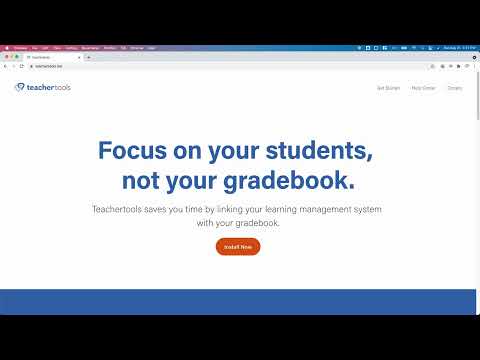
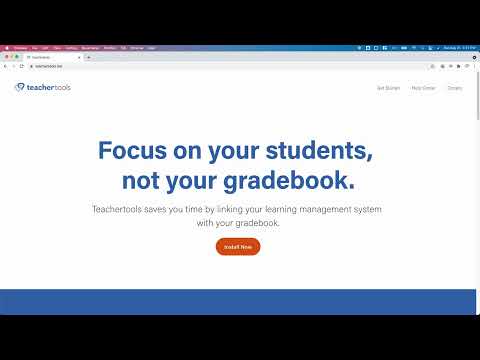
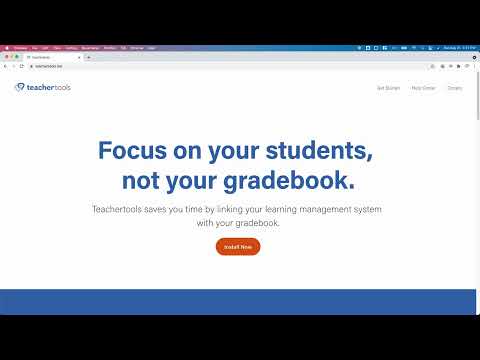
Overview
Grade Importer and Exporter for Frontline Education SIS (TEAMS) Gradebook!
The Teachertools Chrome extension enables you to import grades from a variety of sources into the Frontline SIS gradebook. For tutorials and other information please visit www.teachertools.me Concerned about student data privacy? So are we. All student data is processed locally in your browser so Teachertools does not expose you to more risk than entering grades manually. See details in our privacy policy. Use of Teachertools requires your consent to the full terms and conditions located at https://www.teachertools.me/legal Happy Grading! Release Notes: Version 0.3.5.4: • Added user authentication for Austin ISD Version 0.3.4.5: • Improved compatibility when importing from Google Classroom Version 0.3.4.4: • Added support for Google Classroom exports for Waco ISD Version 0.3.4.0: • Added detailed usage metrics for school district reporting • Added support for new El Paso Frontline URL Version 0.3.3.12: • Removed requirement for user login • Added subscription information for Austin ISD Version 0.3.3.8-11: • Beta versions to add support for new El Paso Frontline URL • Improved import experience for Schoology users Version 0.3.3.7: • Fixed import issue in Waco Version 0.3.3.6: • Added district licensing info for Waco and Arlington Version 0.3.3.5: • Removed login issue for Arlington ISD Version 0.3.3.4: • Added user licensing Version 0.3.3.3: • Added support for Texarkana ISD • Added support for new Austin ISD Frontline SIS URL Version 0.3.3.2: • Added auto-rounding of decimal grades for Arlington ISD. Version 0.3.3.1: • Removed user survey • Stopped updating grades in cells that teachers cannot edit, such as after a teacher adds extra credit points or a manual grade override Version 0.3.3.0: • Added user survey prompt to gather feedback Version 0.3.2.9: • Updated to support "Split Names" feature in Canvas gradebook Version 0.3.2.8: • Fixed a bug when exporting the Report Card and Progress tabs. Sometimes the file would not download unless the page was reloaded. Version 0.3.2.7: • Fixed a bug when exporting grades with School and Grade Level columns hidden Version 0.3.2.6: • Revert Host Permissions to prevent new permission request Version 0.3.2.5: • Fixed a bug where assignment names that included dates may not be interpreted correctly • Updated to Manifest v3 as recommended by Google for all Chrome Extensions Version 0.3.2.4: • Added support for additional school districts • Added option to select assignments to import • Added feature to automatically remove emojis from assignment names • Added native support for DeltaMath export files • Exports will now include grading period and semester averages • Can now use Teachertools with "Grade Level" and "School" fields hidden • Updated links to point to www.teachertools.me Version 0.3.2.1: • Added export for report card and progress reports • Improved assignment name detection • Updated export feature to save grades as numbers for direct use in Excel formulas Version 0.3.1.1: • Updated when copy and export buttons appear for attendance Version 0.3.1: • Updated valid grade values for a specific school district Version 0.3.0: • Added option to not import blank cells from the spreadsheet. This will prevent existing grades from being overwritten • Added support for Schoology gradebook export files Version 0.2.95: • Added custom conversion to "X", "M", and "INC" grade values for Arlington ISD. • Added notification when invalid file is imported • Fixed a bug where duplicated student IDs message could appear as blank • Fixed a bug where assignment names containing dates were displayed as numbers and not detected correctly Version 0.2.93: • Redesigned Extension Browser Menu • Added Copy Roster button to Gradebook view • Added Copy and Export Roster button to Take Multiple Days Attendance view for Austin ISD • Updated Export and Copy button interactions Version 0.2.9: • Support for more text grade values (INC, EXE, NG, and more!) • Support for one decimal place in grades above 1. Grades between 0-1 and rounded to 0 or 1. • Native support for iXL Score Grid Gradebook View export reports Version 0.2.8: • Export Roster to Excel and Copy Roster to Clipboard functions now appear more reliably Version 0.2.7: • Added Export Roster to Excel and Copy Roster to Clipboard functions to Class Roster Page Version 0.2.6: • Added support for grade values of "Missing", "Excused", and "Incomplete" to aid in importing grades from Schoology • Added support for grade value of "N/A" produced in some instances by Canvas (interpreted as a blank) • Added notifications for invalid grade values: Negative numbers, too large of values, or invalid text values. • Fixed bug when importing Canvas files to only remove parentheses when they contain a purely numeric value (To remove the auto-generated Canvas Assignment ID appended in parentheses). • Removed support for importing assignment with names containing "<" and ">" to protect from malicious attacks. • Renamed "ferpa()" function to "TTferpa();" to mask student names and IDs Version 0.2.5: • Re-implemented support for all school districts using the Teams gradebook. • Added automatic page-load on new install • Implemented custom JQuery Dialog boxes to allow more text than browser Alert and Confirm commands • Removed logic for detecting "Pass" and "Incomplete" from Version 0.2.4 as it was only needed for Spring 2020. • Added "ferpa()" console function to hide student names and IDs to assist with remote troubleshooting while respecting student data privacy. • Added Google Analytics for anonymous user interaction data collection • Added Paypal Donation link to extension popup menu • Migrated Help documentation to www.shafferware.com/teachertools Version 0.2.4: • Updated support for detecting "Pass" versus "Incomplete" designations. Now highlights "Passing" with green, "Incomplete" with yellow, and invalid "Incomplete" entries as red. Version 0.2.3: • Added support for detecting incorrect "Pass" versus "Incomplete" designations on the Report Card tab due to new grading policy as of May 27, 2020. Version 0.2.2: • Added support for accessing Teams from either the "cloud" or the "portal" in Austin ISD. Version 0.2.1: • Removed the permissions for the extension to work in any school district. This caused users to need to accept too broad of permissions. [*.* is unacceptable. A new solution is being developed to support multiple school districts] • Updated User Interface to streamline appearance. Version 0.2.0: • Added feature to track the grade importing progress. • Dimmed and disabled buttons to prevent accidental clicking during the importing process. • Updated User Interface. • Added compatibility and access for all school districts [This added URL pattern matching for *.* ] If you find Teachertools useful, consider contributing to show your support! https://www.teachertools.me/donate
5 out of 515 ratings
Google doesn't verify reviews. Learn more about results and reviews.
Details
- Version0.3.5.4
- UpdatedOctober 27, 2024
- FeaturesOffers in-app purchases
- Size841KiB
- LanguagesEnglish (United States)
- DeveloperShafferware Technologies LLCWebsite
5900 Balcones Dr STE 4000 Austin, TX 78731-4257 USEmail
eric@shafferware.comPhone
+1 434-515-1587 - TraderThis developer has identified itself as a trader per the definition from the European Union.
- D-U-N-S095109145
Privacy
Teachertools has disclosed the following information regarding the collection and usage of your data. More detailed information can be found in the developer's privacy policy.
Teachertools handles the following:
This developer declares that your data is
- Not being sold to third parties, outside of the approved use cases
- Not being used or transferred for purposes that are unrelated to the item's core functionality
- Not being used or transferred to determine creditworthiness or for lending purposes
Support
For help with questions, suggestions, or problems, please open this page on your desktop browser