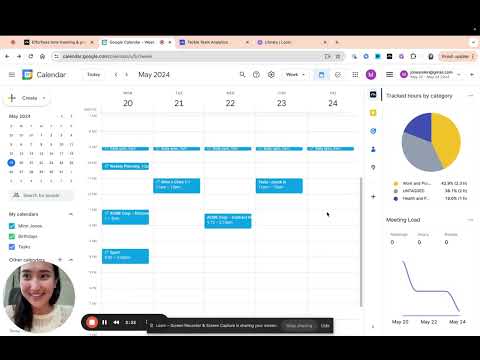
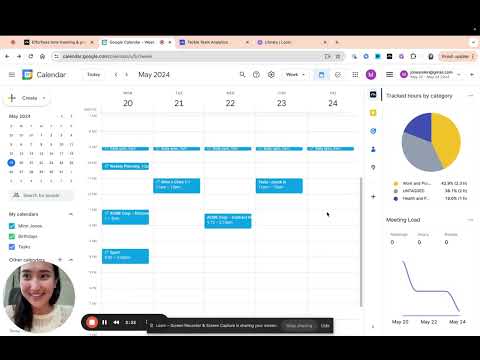
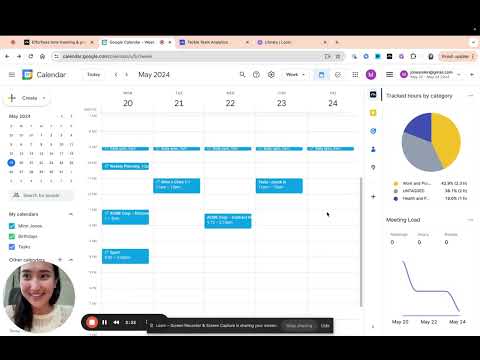
Overview
Automatic Google Calendar time tracking and productivity insights
⭐ Tackle - The #1 Google Calendar Time Tracker ⭐ Effortlessly track time directly on your Google Calendar. Leverage AI and automation to tag and categorize events, and export your calendar data to Google Sheets seamlessly. 🔹 Overview Tackle is the ultimate solution for tracking time and getting productivity insights with Google Calendar. Seamlessly integrate to track events and activities, generate customized reports, and gain insights into your time without extra manual work. 🔑 Key Features 📅 Google Calendar Time Tracking: Easily track your time directly from Google Calendar. 🏷️ Custom Tags and Categories: Use AI-powered tagging to organize events into categories like Personal, Work, Projects, and Clients. 📊 Automated Reports: Generate tailored reports with just a few clicks. 📤 Data Export: Export your calendar data to Google Sheets or Excel for further analysis. ✨ Benefits 📈 Insightful Dashboards: Visualize your time allocation across different activities. 👥 Team Performance Tracking: Organize calendars by teams to gain insights into performance and areas needing improvement. 🔄 Intuitive Workflow Builder: Automate repetitive time-tracking tasks. 🤝 Meeting Health Analytics: Measure and improve meeting effectiveness with AI-driven insights. 🔧 Setup Instructions ➤ Install the Tackle add-on or Tackle Chrome Extension and open Google Calendar. ➤ Sign up via Tackle’s sidebar and complete onboarding. ➤ Create custom tags and properties from the sidebar menu. ➤ Select events and add tags in Google Calendar. ➤ Change the date range to analyze specific periods. ➤ Export calendar data to Google Sheets or Excel from the Tackle app. ❓ Why Choose Tackle? 🌟 Effortless Time Tracking: Automatic tracking with deep calendar integration. ⚙️ Flexible Solutions: Customize workflows and reports to fit your team’s needs. 🔒 Comprehensive Security: SOC 2 Type 2 certification ensures enterprise-grade security. 💡 Signup and Pricing: * Freemium Plan: Free forever plan with essential features. * Paid Plans: Affordable options for advanced features. ---------------------------------------------------------------------------------------------------- 📧 Contact Us: If you have any issues or questions, reach out to us at support@timetackle.com
4.7 out of 518 ratings
Google doesn't verify reviews. Learn more about results and reviews.
Details
- Version8.21.0
- UpdatedJanuary 1, 2025
- Size886KiB
- LanguagesEnglish (United States)
- DeveloperTimeTackle IncWebsite
1090 Walnut Woods Court San Jose, CA 95122 USEmail
syam.anupom@gmail.comPhone
+1 650-646-1677 - TraderThis developer has identified itself as a trader per the definition from the European Union.
Privacy
This developer declares that your data is
- Not being sold to third parties, outside of the approved use cases
- Not being used or transferred for purposes that are unrelated to the item's core functionality
- Not being used or transferred to determine creditworthiness or for lending purposes
Support
For help with questions, suggestions, or problems, please open this page on your desktop browser