Tablet Gestures
21 ratings
)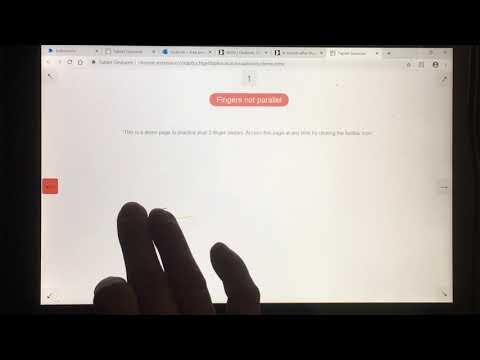
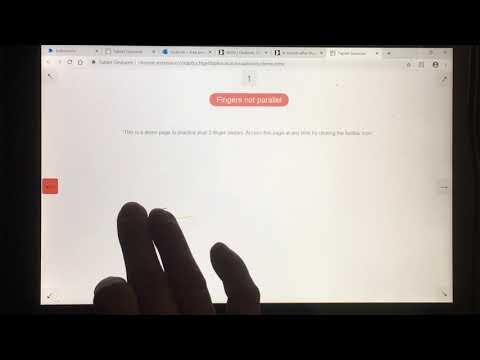
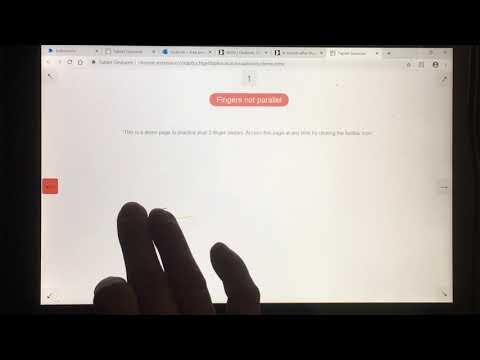
Overview
Use 2 finger swipes to control your browser. Supports 8 directions with configurable actions. Tablet optimized.
A device with a multi-touch screen (such as a tablet) is required. Supported actions include: - open a new tab - close current tab - go to left tab - go to right tab - go back in current page - go forward in current page - duplicate current tab - reload current tab The default configuration is: - open new tab on "up" gesture - close current tab on "down" gesture - focus left tab on diagonal "top-left" gesture or diagonal "bottom-left" gesture - focus right tab on diagonal "bottom-right" gesture or diagonal "top-right" gesture The gesture is only recognized if your fingers move in parallel in the same direction. If you do "pinches", it will not respond, because the pinch is reserved for zooming the page. You can also configure how many fingers are required to perform gestures in case 2 fingers is too easy to accidentally activate. You can also configure how long the fingers need to travel (in pixels) before a gesture is recognized. The default is 110 pixels which is suitable for medium-sized devices. You don't need to lift your fingers at the end for the gesture to recognize. Just keep moving them in the desired direction and once it reaches the threshold the gesture will activate automatically.
2.5 out of 521 ratings
Google doesn't verify reviews. Learn more about results and reviews.
Details
- Version0.1.1
- UpdatedFebruary 8, 2021
- Offered byem_te
- Size16.75KiB
- LanguagesEnglish
- DeveloperPrice Street Los Angeles, CA 90027 USA
Email
em_te@hotmail.com - Non-traderThis developer has not identified itself as a trader. For consumers in the European Union, please note that consumer rights do not apply to contracts between you and this developer.
Privacy
This developer declares that your data is
- Not being sold to third parties, outside of the approved use cases
- Not being used or transferred for purposes that are unrelated to the item's core functionality
- Not being used or transferred to determine creditworthiness or for lending purposes
Support
For help with questions, suggestions, or problems, please open this page on your desktop browser