Tabbana - manage tabs with instructions.
1 rating
)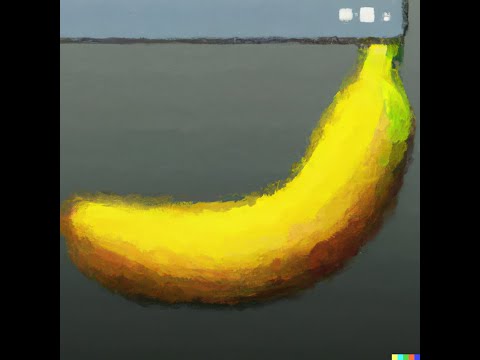
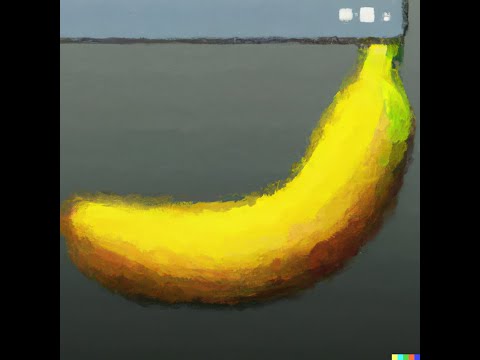
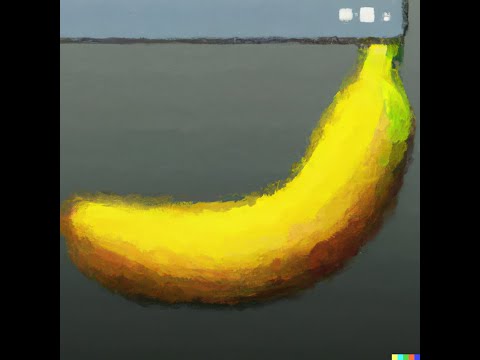
Overview
Manage your browser tabs with natural language instructions.
Tabbana takes a natural language instruction (e.g., "close all my facebook tabs") and manages your tabs for you. To configure Tabbana, you need to: 1. Create an OpenAI API key if you don't have one (see https://platform.openai.com/docs/quickstart/account-setup). 2. Open the Tabbana extension, and click on the options button. 3. Paste your OpenAI API key into the field, and click save. Currently, the supported actions are: - Closing tabs - Grouping tabs - Ungrouping tabs - Creating a tab - Reloading tabs Some example commands are: - close all wikipedia tabs - group all shopping tabs together - ungroup the facebook tabs - close all audible tabs - close the first tab - create a new github tab - reload all the grouped tabs
5 out of 51 rating
Google doesn't verify reviews. Learn more about results and reviews.
Details
- Version0.2
- UpdatedNovember 16, 2023
- Offered byvamsi-aribandi
- Size48.09KiB
- LanguagesEnglish
- Developer
Email
aribandiv+tabbana-chrome@gmail.com - Non-traderThis developer has not identified itself as a trader. For consumers in the European Union, please note that consumer rights do not apply to contracts between you and this developer.
Privacy
This developer declares that your data is
- Not being sold to third parties, outside of the approved use cases
- Not being used or transferred for purposes that are unrelated to the item's core functionality
- Not being used or transferred to determine creditworthiness or for lending purposes