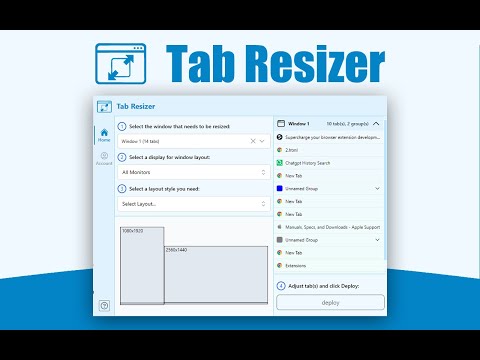
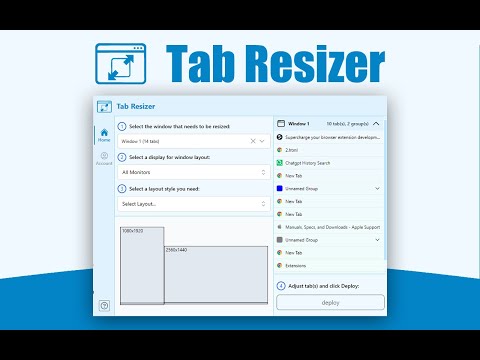
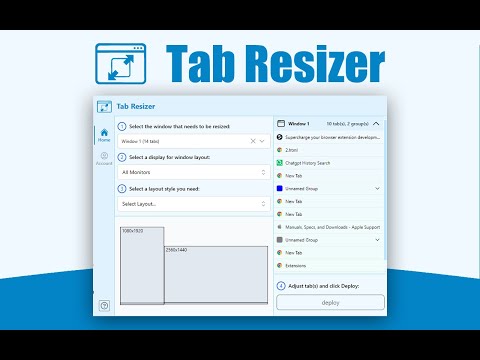
Overview
Simplify browsing with resizable current tab page, multi-monitor support, and customizable layouts for enhanced productivity.
Tab Page & Window Resizer Chrome Extension is a powerful tool designed to help users manage their browser tabs effectively, boosting productivity and organization. With this extension, users can bid farewell to tab clutter and streamline their workflow for enhanced efficiency. Key features of Tab Page & Window Resizer include: Tab Management: Easily organize and manage your open tabs with intuitive controls. You can group related tabs together, arrange them in a specific order, and even save tab configurations for later use. Screen Splitting: Split your screen into multiple sections, allowing you to view and interact with different tabs simultaneously. This feature is especially handy for multitasking and comparing information from various sources. Customization Options: Tab Resizer offers a range of customization options to tailor the extension to your preferences. Adjust the size and layout of tab groups, choose different viewing modes, and personalize your browsing experience. Productivity Boost: By decluttering your tab bar and optimizing your workspace, Tab Resizer helps you focus on the task at hand and complete your work more efficiently. With fewer distractions and easier access to relevant tabs, you can get things done faster than ever before. Overall, Tab Resizer Chrome Extension is a valuable tool for anyone who frequently works with multiple browser tabs and wants to optimize their browsing experience for maximum productivity. Whether you're a professional researcher, student, or avid internet user, this extension can help you stay organized and make the most of your online activities.
3 out of 52 ratings
Google doesn't verify reviews. Learn more about results and reviews.
Details
- Version0.0.4
- UpdatedAugust 4, 2024
- FeaturesOffers in-app purchases
- Size720KiB
- LanguagesEnglish
- DeveloperWebsite
Email
support@browseraddons.com - Non-traderThis developer has not identified itself as a trader. For consumers in the European Union, please note that consumer rights do not apply to contracts between you and this developer.
Privacy
This developer declares that your data is
- Not being sold to third parties, outside of the approved use cases
- Not being used or transferred for purposes that are unrelated to the item's core functionality
- Not being used or transferred to determine creditworthiness or for lending purposes
Support
For help with questions, suggestions, or problems, please open this page on your desktop browser