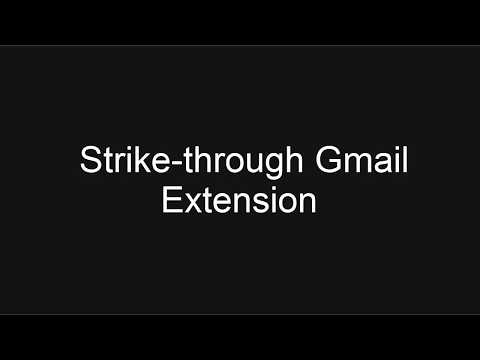
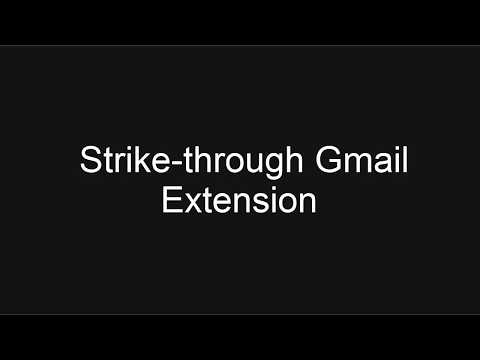
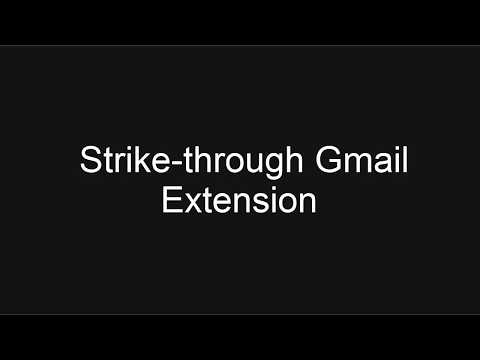
Overview
This light-weight extension adds a strike-through button to Gmail compose window - with keyboard shortcut Ctrl+Shift+S.
Until now it was quite tricky to add strike-through text to your Gmail messages. Now you can add strike-through text thanks to this extension. Install this extension in your browser and refresh the Gmail page. The button is immediately available in the Compose Window. Select the text in your compose window and click on the newly added strike-through button. The extension supports keyboard shortcut Ctrl+Shift+S. Select the text and press Ctrl+Shift+S. You can toggle the text style by pressing Ctrl+Shift+S again. Updates: version 1.0.2.6 fixes 'automatically scrolling to top when strike-through button is pressed issue
4.8 out of 58 ratings
Google doesn't verify reviews. Learn more about results and reviews.
Details
- Version1.0.2.6
- UpdatedDecember 3, 2018
- Size60.1KiB
- LanguagesEnglish
- DeveloperGSmart.in, Simfatic SolutionsWebsite
#5, 14A Main, 15 Cross HSR Layout Bangalore, India 560102 IndiaEmail
prasanth@gsmart.in - Non-traderThis developer has not identified itself as a trader. For consumers in the European Union, please note that consumer rights do not apply to contracts between you and this developer.
Privacy
Support
For help with questions, suggestions, or problems, please open this page on your desktop browser