Skipeon Element Inspector
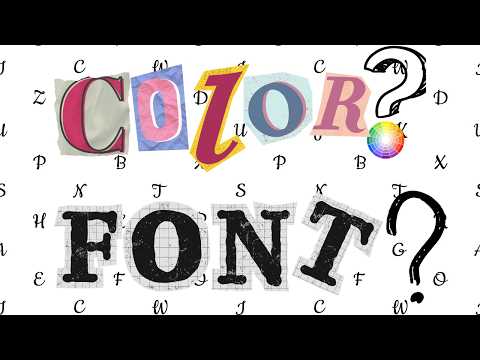
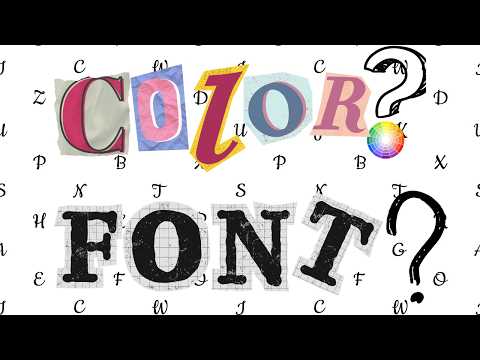
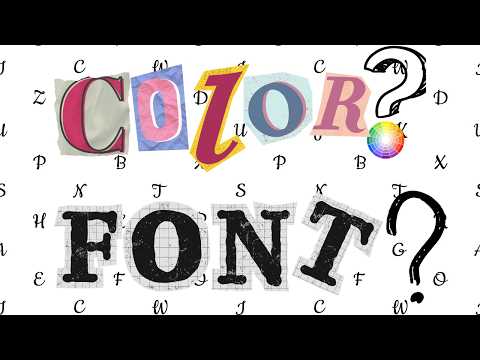
Overview
Inspect elements on a webpage and display relevant info including: Tag Name, Color, Background Color, Font Size, Font Type...
Elevate your web development toolkit with Skipeon Element Inspector! This Chrome extension is designed to provide a detailed view of any element on a webpage, offering instant insights into its styling attributes. With Skipeon Element Inspector, you can: Inspect Elements: Simply hover over any element on a page to view its tag name, color, background color, font size, font family, padding, margin, border, width, and height. Visualize Styles: See a real-time display of color swatches and style attributes directly in the extension’s popup, making it easier to understand and replicate design elements. Enhance Development: Save time by quickly gathering detailed information about page elements, streamlining the design and debugging process. Whether you're a web designer, developer, or just curious about webpage styling, Skipeon Element Inspector is your go-to tool for a clear and comprehensive look at how elements are styled on any site. Install it today to make inspecting and analyzing web elements easier than ever!
0 out of 5No ratings
Details
- Version1.1
- UpdatedJuly 31, 2024
- Offered bySkipeon
- Size27.46KiB
- LanguagesEnglish
- Developer
Email
investmentcareerinsta@gmail.com - Non-traderThis developer has not identified itself as a trader. For consumers in the European Union, please note that consumer rights do not apply to contracts between you and this developer.
Privacy
This developer declares that your data is
- Not being sold to third parties, outside of the approved use cases
- Not being used or transferred for purposes that are unrelated to the item's core functionality
- Not being used or transferred to determine creditworthiness or for lending purposes