Simplescraper — a fast and free web scraper
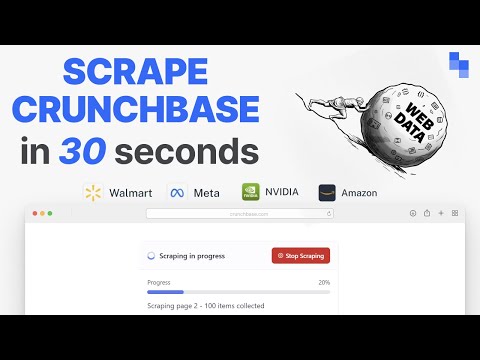
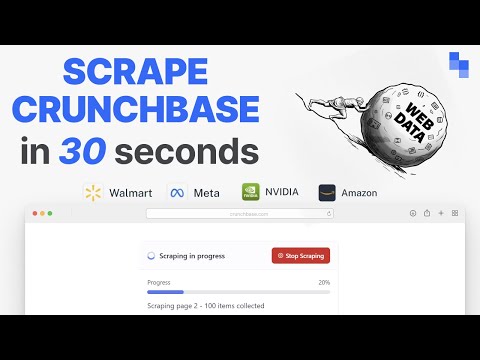
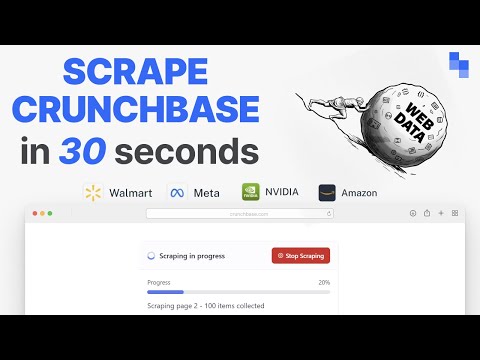
Overview
A web scraper that's fast, free and simple to use. Scrape website data and table data in seconds
💡 In a hurry? Watch the short video above to see how to scrape in seconds. 💡 ✨ Introducing Simplescraper 2.0: faster, simpler Web Scraping - with built-in AI ✨ With our new smart sidepanel, no-code data extraction is as simple as a single click. Try it for yourself: 1. Open Simplescraper on any website and press "Detect Lists". 2. The extension will find the data you want automatically. 3. Confirm your selection, and watch the data appear instantly, right beside the page you're browsing. 4. Click "AI Enhance" to transform, clean, or extract structured information from your data. Any type of data - product lists, search results, contact lists, social media feeds - can be scraped and enhanced in seconds. Start for free with unlimited single-page scraping in your browser, plus free credits for multiple page and cloud scraping. For powerful automation and scheduling, scale up with our Cloud scraping and API offerings. Simplescraper is your all-in-one data extraction platform. --- Key Features: ⚡ NEW Transform scraped data with AI. Extract structured information from unstructured text, summarize content, translate languages, or clean messy data. Works with any data you've collected. ⚡ NEW Automatic List Detection: One click is all it takes. Our smart algorithm instantly scans the page and identifies all scrapable data. No more tedious setup—get the data you need in seconds. ⚡ NEW Sidepanel Interface: Scrape data without interruption. See your results in real-time while you continue to browse. ⚡ Unlimited Free Browser Scraping: Scrape any single page, as many times as you want, for free. ⚡ Scrape Anything: Automatically capture data from tables, text, images, and links. ⚡ Flexible Export: Download your data as a clean CSV or JSON file with a single click. ⚡ Save & Re-run Scrape tasks: Save scraping recipes to run again with a single click, either in the Browser or the Cloud. ⚡ One-Click Integrations: Send data directly to Google Sheets, Airtable, Zapier, Make (formerly Integromat), and more. ⚡ AI Enhance: Use AI to clean, analyze, and ask questions about your data (see the AI Enhance tab in your saved recipes). Power-Up with Cloud Features: ⚡ Automated & Scheduled Scraping: Set up "recipes" to run on a schedule. ⚡ Pagination & Crawling: Automatically navigate through multiple pages and links. ⚡ Historical Data Snapshots: Access all previous versions of your scraped data. ⚡ Free Starting Credits: All users get free credits to try out cloud features. --- Use Cases: - E-commerce: Scrape product listings and let AI extract prices, ratings, and specifications into clean fields - Research: Collect data from multiple sources, then use AI to summarize or categorize findings - Lead Generation: Scrape contact information and have AI extract emails, phone numbers, and job titles - Content Creation: Gather data from websites and use AI to translate or reformat for your needs - Market Analysis: Collect competitor data and let AI structure it for easy comparison --- ⭐ New in update 2.1: - AI Enhance: Transform your scraped data with AI. Extract structured data, summarize content, translate text, or clean messy information - all with a single click. ⭐ New in update 2.0: - All-new sidepanel experience: The extension has been completely redesigned. Scrape any website without leaving the page for a faster, more intuitive workflow. - Automatic List Detection: Click one button to automatically find all the scrapable data on a page. - Unlimited Browser Scraping: You can now scrape across multiple pages, right in your browser. - Flexible Recipes: Saved recipes can now be run either locally in your browser or in the cloud, giving you more control over how you scrape. ⭐ New in update 1.24: - Selecting which data to extract is now faster, more reliable and requires fewer clicks - AI Enhance allows you to ask your data anything using AI. See the new AI Enhance tab on your saved recipe for more info - Easier cookies - add cookies to your recipe directly from the extension for data behind a login (note: using this feature will request optional permissions in order to save the cookies) ⭐ New in update 1.23: - Bulk editor: edit the schedule or cookie settings for all your recipes with one click - URL generator: easily create a list of URLs to extract data from based on a single URL - Scrape speed: choose your preferred rate of data extraction - Starred recipes: star a recipe to keep it at the top of your recipe list --- Past updates: ⭐ Update 1.22: - Improved property selector - it's now even easier to select the data you need! - Crawler can now scrape up to 5000 URLs at a time - Updated Airtable integration to optionally save metadata ⭐ Update 1.21: - Added Airtable integration - scrape any data directly into Airtable! - Added a new recipe overview section to make managing multiple recipes easier - Improved credits - unused credits now carry over to the next month ⭐ Update 1.20: - Improved API tab - Improved cookie feature ⭐ Update 1.18/1.19: - Improved selection process: easily select a single element using the new 'only this' menu option ⭐ Update 1.17: - Improved crawler - scrape up to 3000 pages at a time! - Improved next page selection process - Wider selection of scrape recipe templates ⭐ Update 1.16: - Improved crawler - scrape up to 2000 pages at a time! - 'Manage account' section added - Design and layout improvements ⭐ Update 1.15: - Google Sheets integration - save scraped data to Google Sheets instantly! - CSS editor - you can now edit the CSS selector when selecting elements - New logo - Updated help guide ⭐ Update 1.14: - Ability to schedule recipes - Ability to edit recipes - Ability to crawl multiple urls - New simpler layout ⭐ Update 1.13: - selection made easier (automatically chooses first selection) - improved top menu - infinite scroll added
4.4 out of 5361 ratings
Details
- Version2.1.2
- UpdatedDecember 16, 2025
- Size342KiB
- LanguagesEnglish
- DeveloperWebsite
Email
mike@simplescraper.io - Non-traderThis developer has not identified itself as a trader. For consumers in the European Union, please note that consumer rights do not apply to contracts between you and this developer.
Privacy
Simplescraper — a fast and free web scraper has disclosed the following information regarding the collection and usage of your data. More detailed information can be found in the developer's privacy policy.
Simplescraper — a fast and free web scraper handles the following:
This developer declares that your data is
- Not being sold to third parties, outside of the approved use cases
- Not being used or transferred for purposes that are unrelated to the item's core functionality
- Not being used or transferred to determine creditworthiness or for lending purposes
Support
For help with questions, suggestions, or problems, please open this page on your desktop browser