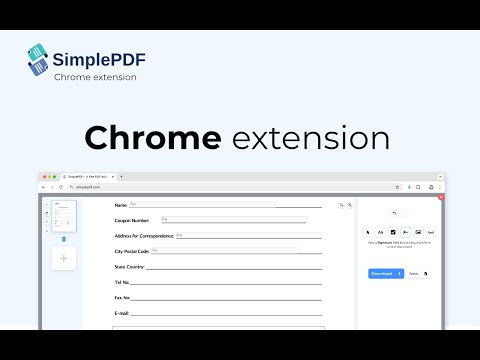
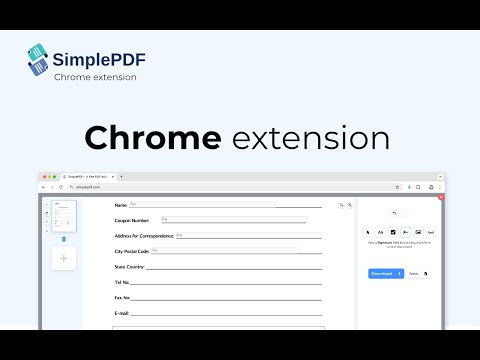
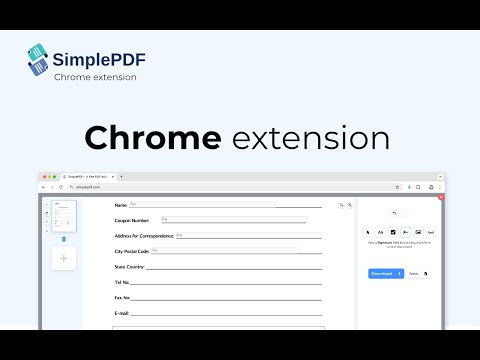
Overview
Edit, sign, and fill PDF without leaving your current tab using SimplePDF - the online editor that respects your privacy
The SimplePDF extension allows you to easily open any PDF using the Simple PDF editor without leaving the page you are currently viewing. New in 1.3.0: PDF links can be automatically opened with SimplePDF The extension allows you to: - Edit PDF - Fill PDF - Sign PDF - Merge PDF - Rotate PDF Editing on SimplePDF is free for individuals without any limits. SimplePDF respects your privacy: the document you load and the data you fill in are never sent to a server. Read more about it in our privacy policy: https://simplepdf.com/privacy-policy
4.8 out of 531 ratings
Google doesn't verify reviews. Learn more about results and reviews.
Details
- Version1.3.2
- UpdatedJanuary 13, 2025
- Size50.88KiB
- Languages7 languages
- Developer
- Non-traderThis developer has not identified itself as a trader. For consumers in the European Union, please note that consumer rights do not apply to contracts between you and this developer.
Privacy
SimplePDF - Edit, Sign and Fill PDF has disclosed the following information regarding the collection and usage of your data. More detailed information can be found in the developer's privacy policy.
SimplePDF - Edit, Sign and Fill PDF handles the following:
This developer declares that your data is
- Not being sold to third parties, outside of the approved use cases
- Not being used or transferred for purposes that are unrelated to the item's core functionality
- Not being used or transferred to determine creditworthiness or for lending purposes
Support
For help with questions, suggestions, or problems, please open this page on your desktop browser