SimpleGestures
9 ratings
)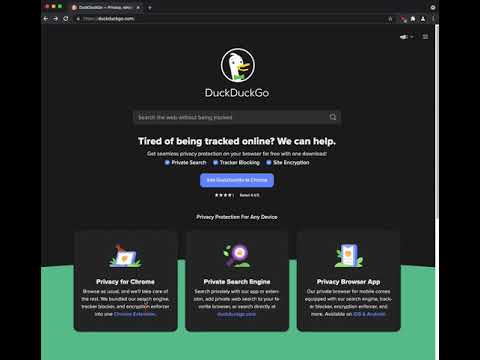
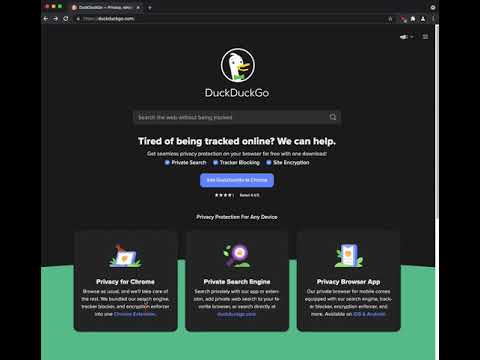
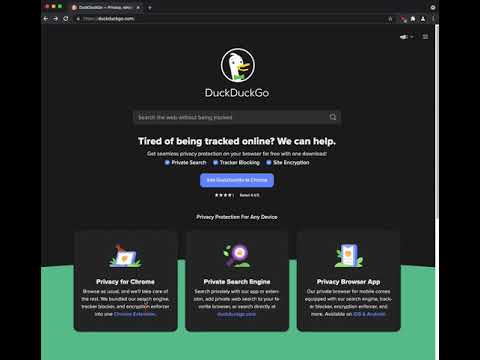
Overview
A very simple mouse gestures extension
Very simple and basic mouse gestures for chrome. Based from miniGestures extension completely simplified and open source. https://github.com/junkfactory/simple-gestures For full changelogs see https://github.com/junkfactory/simple-gestures/releases 1.0.6 - Added option for edge scrolling delay before activation. In case of extension not working. Please uninstall and reinstall. 1.0.5 - Added experimental edge scrolling. Enable in Extras settings. https://www.youtube.com/watch?v=RdV8TyFOG28 1.0.2 - Moved to new repo and added prev/next page actions (beta) 0.6.6 - Fixed issue #14 0.6.5 - Fixed issue #10 0.6.4 - Fixed config loading not restored on browser restart 0.6.3 - Restructuring and simplified github release workflow 0.6.2 - Added beta version of per-site toggle to enable/disable extension 0.5 - Improve open link in new tab - thanks Lars Brand 0.4 - Assign gestures to open custom urls in a new tab (beta) 0.3 - Add rocker gesture to switch between next or previous tab. (enable in options) 0.2 - Add app icon 0.1 - Initial release
4.4 out of 59 ratings
Details
- Version1.0.6
- UpdatedAugust 25, 2025
- Offered byjunkfactory
- Size44.0KiB
- LanguagesEnglish (United States)
- Developer
Email
junkfactory@gmail.com - Non-traderThis developer has not identified itself as a trader. For consumers in the European Union, please note that consumer rights do not apply to contracts between you and this developer.
Privacy

This developer declares that your data is
- Not being sold to third parties, outside of the approved use cases
- Not being used or transferred for purposes that are unrelated to the item's core functionality
- Not being used or transferred to determine creditworthiness or for lending purposes
Support
For help with questions, suggestions, or problems, please open this page on your desktop browser