Simple Notes
1 rating
)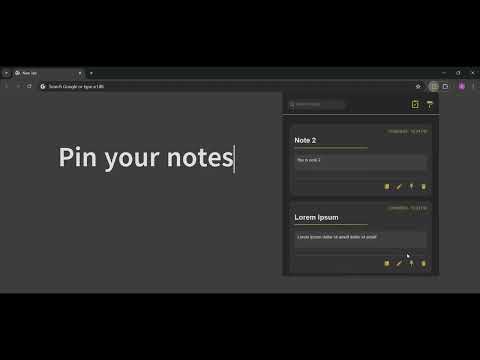
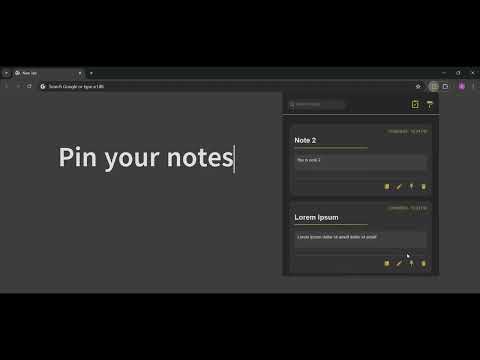
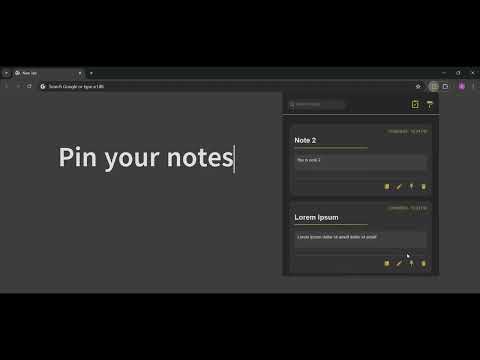
Overview
A simple notes app to create, edit, and delete notes. with Markdown support!
Keep track of all your thoughts, ideas, and to-dos with SimpleNotes. This Chrome extension makes it super easy to manage your notes right in your browser. Features: Change Themes: Pick a theme that suits your style. Manage Notes Easily: Add, edit, delete, and pin notes with just a few clicks. Your notes are stored locally in your browser, so they're always safe and available. Search Your Notes: Quickly find what you're looking for by typing in the search bar. It filters your notes by title, so you don't have to scroll forever. Copy to Clipboard: Easily copy your note's content to the clipboard for quick sharing. Simple Interface: A clean and straightforward design makes it easy to switch between taking notes and changing themes. How to Use: Add Notes: Click on the note icon at the top right to create a new note. Just fill in the title and body, then save it. Edit Notes: Click the edit icon on any note to make changes. Delete Notes: Get rid of notes you don't need by clicking the delete icon. Pin Notes: Click the pin icon on any note to keep it at the top.
5 out of 51 rating
Google doesn't verify reviews. Learn more about results and reviews.
Details
- Version1.0
- UpdatedJune 23, 2024
- Size268KiB
- LanguagesEnglish
- Developer
Email
blndqaladzey12@gmail.com - Non-traderThis developer has not identified itself as a trader. For consumers in the European Union, please note that consumer rights do not apply to contracts between you and this developer.
Privacy
This developer declares that your data is
- Not being sold to third parties, outside of the approved use cases
- Not being used or transferred for purposes that are unrelated to the item's core functionality
- Not being used or transferred to determine creditworthiness or for lending purposes
Support
For help with questions, suggestions, or problems, visit the developer's support site