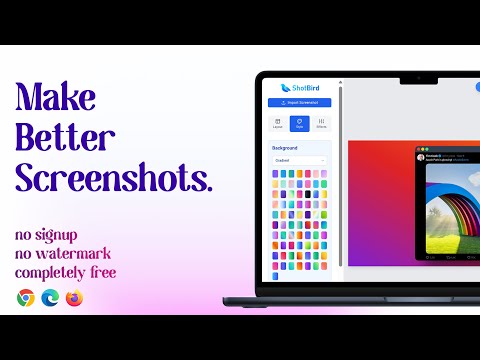
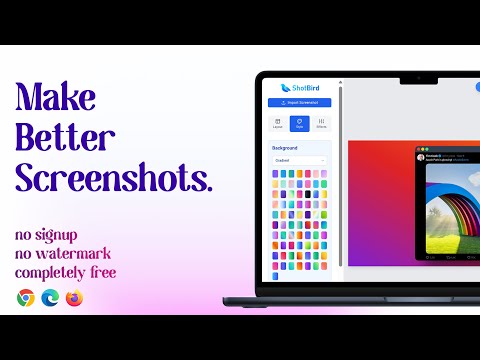
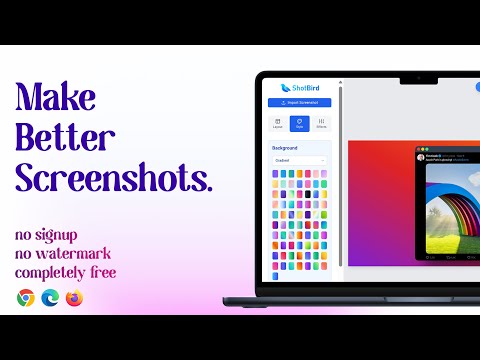
Overview
Capture and enhance screenshots with gradients, shadows, and frames in a fast, lightweight extension.
ShotBird is a lightweight, powerful Chrome extension that transforms screenshot-taking with versatile capture and customization features. Capture full-screen or specific areas, and enhance screenshots with polished details like rounded corners, shadows, and a macOS-style frame. With 71 gradient presets, customizable solid colors, and flexible export options, ShotBird makes it easy to create stunning, share-ready images. Key Features: 1. Capture Options: Full-screen or area selection with configurable keyboard shortcuts for quick access. Use Save-Only mode to capture and save screenshots directly to disk, just like a traditional screenshot tool. 2. Powerful Editing: Add backgrounds with 71 gradient presets or solid colors, adjustable shadows (opacity, intensity, direction), rounded corners, and a macOS frame. 3. Flexible Export: Choose resolutions (1x, 2x, 3x) and formats (PNG, JPG) to meet your needs. 4. Aspect Ratios: Supports all popular aspect ratios (16:9, 4:5, 9:16) for social media platforms like Instagram and YouTube. 5. Keyboard Shortcuts: Set custom shortcuts for full-screen capture and area selection for an efficient, streamlined experience. 6. Privacy First: All processing is done locally—no data leaves your device. 7. Optimized for Speed: With a footprint under 2MB, ShotBird is designed to be fast and efficient, featuring customizable default settings for power users. ShotBird combines privacy, performance, and powerful screenshot customization to deliver a secure, user-friendly tool for creating polished, personalized screenshots effortlessly.
5 out of 55 ratings
Google doesn't verify reviews. Learn more about results and reviews.
Details
- Version1.0
- UpdatedNovember 4, 2024
- Offered byAkshay Anu S
- Size852KiB
- LanguagesEnglish
- Developer
Email
akshayanuonline@gmail.com - Non-traderThis developer has not identified itself as a trader. For consumers in the European Union, please note that consumer rights do not apply to contracts between you and this developer.
Privacy
This developer declares that your data is
- Not being sold to third parties, outside of the approved use cases
- Not being used or transferred for purposes that are unrelated to the item's core functionality
- Not being used or transferred to determine creditworthiness or for lending purposes
Support
For help with questions, suggestions, or problems, visit the developer's support site