Shareclip
2 ratings
)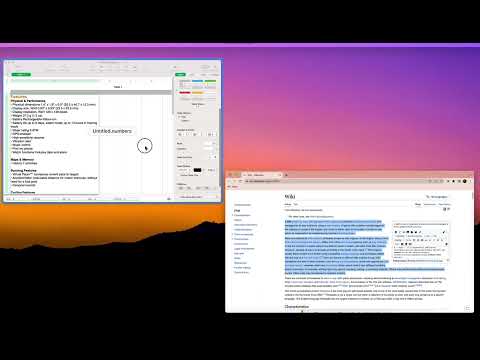
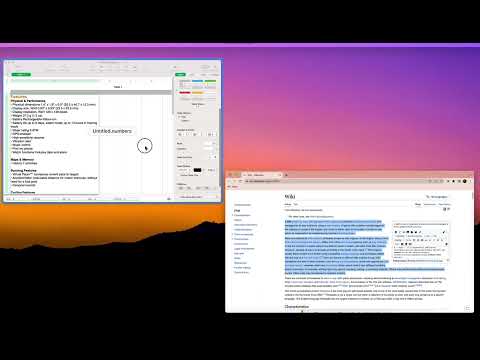
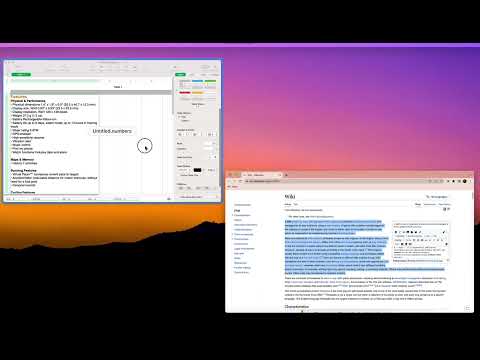
Overview
Save and sync your clipboard content across all your devices, making it easy to access your copied text no matter where you are.
ShareClip is the ultimate clipboard manager for Chrome! It is powerful and easy to use. It enables you to copy and paste your content across different devices and platforms seamlessly(including MacOS, Windows, and chrome OS.). With ShareClip, you can say goodbye to the tedious process of copying and pasting your content manually, and enjoy the convenience of having your clipboard synced across all your devices which have a chrome browser and install ShareClip. Core features: 1. Cross-Device Clipboard Syncing ShareClip enables you to copy your content from one device and paste it on any other device that has ShareClip installed. This feature works across all platforms, including Mac, Windows, Chromebook, and more. With ShareClip, you can easily copy text, URLs, and any characters from one device and paste them onto another device without the need to log in to Slack, telegram, what's app Discord, or send an email, etc. 1. Clipboard History ShareClip keeps a history of all the items you have copied(you need manually copy to the cloud to save the content), so you can easily retrieve them later. This feature is especially useful if you need to copy multiple items and paste them later. ShareClip's Clipboard History is accessible from the ShareClip icon in the Chrome toolbar, and it can store as many as you need without limitation. 1. Productivity Boost ShareClip is designed to boost your productivity by simplifying the process of copying and pasting your content. With ShareClip, you can copy your content once and paste it everywhere you need it. This feature saves you time and effort and allows you to focus on what matters most currently. 1. Temporary Clipboard Storage ShareClip also enables you to store your clipboard content temporarily. For example, if you need to fill out a form on a different device, you can copy the content on your first device and then paste it on the other device using ShareClip. This feature eliminates the need for you to switch back and forth between devices while filling out forms or entering data. For example, you can get content from other devices and paste them into google docs, google sheets, and any other software or input box. You just need one click. 1. Manual Cloud Syncing We respect your privacy, and that's why it doesn't automatically sync your clipboard content to the cloud. Instead, ShareClip allows you to manually copy your content to the cloud using the "Copy to Cloud" right-click menu. This way, you have full control over your clipboard content, and you can choose what to sync and when. Feedback: We love to hear from our users and improve our service. If you encounter any bugs or issues while using ShareClip, please don't hesitate to contact us at [hey@shareclip.me](mailto:hey@shareclip.me) Overall, ShareClip is a powerful and intuitive clipboard manager that simplifies the process of copying and pasting your content across different devices and platforms. Try it today, and experience the convenience. Thanks.
1.5 out of 52 ratings
Google doesn't verify reviews. Learn more about results and reviews.
Details
- Version0.1.8
- UpdatedApril 5, 2023
- Offered byRoc
- Size1.93MiB
- LanguagesEnglish
- Developer个人
64 Edgewood Rd Morrisville, PA 19067-3164 USEmail
rukeypei@gmail.com - Non-traderThis developer has not identified itself as a trader. For consumers in the European Union, please note that consumer rights do not apply to contracts between you and this developer.
Privacy
Shareclip has disclosed the following information regarding the collection and usage of your data.
Shareclip handles the following:
This developer declares that your data is
- Not being sold to third parties, outside of the approved use cases
- Not being used or transferred for purposes that are unrelated to the item's core functionality
- Not being used or transferred to determine creditworthiness or for lending purposes
Support
For help with questions, suggestions, or problems, please open this page on your desktop browser