Secure Browse
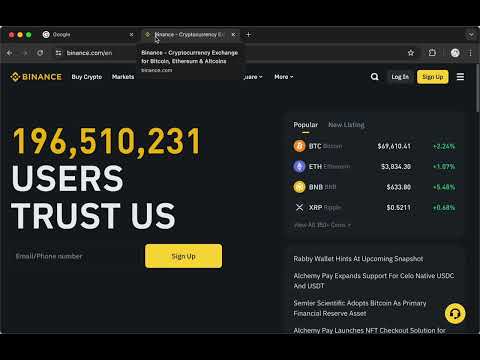
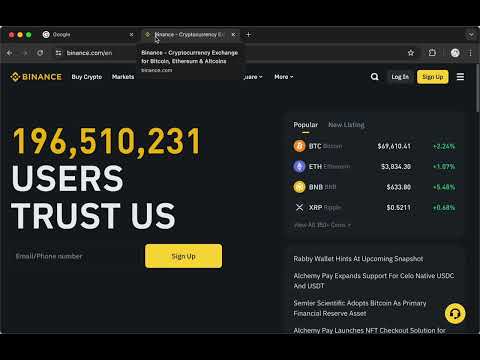
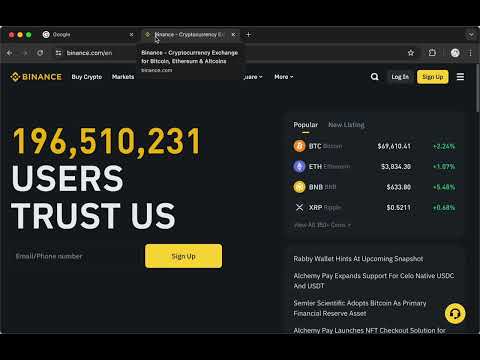
Overview
Extension Manager for Financial Sites
## Overview **Secure Browse** is a Chrome extension designed to enhance your online security by managing other extensions based on the websites you visit. This extension automatically disables non-whitelisted extensions when you visit financial websites, ensuring a safer browsing experience. When you navigate away from these sites, it re-enables the previously disabled extensions. ## Features - **Automatic Extension Management**: Automatically disables potentially unsafe extensions when visiting financial sites. - **Custom Whitelist**: Maintain a whitelist of trusted extensions that remain active on financial websites. - **Seamless Browsing**: Extensions are re-enabled when you navigate away from financial sites. - **User-Friendly**: No manual intervention required; the extension works silently in the background. ## Current Whitelist The following extensions are included in the default whitelist and will remain enabled when you visit financial websites: - **uBlock Origin: cjpalhdlnbpafiamejdnhcphjbkeiagm** ## Supported Financial Websites The extension currently monitors and protects your browsing on the following financial websites: - `*.binance.com` - `*.coinbase.com` - `*.kraken.com` ## Installation 1. **Download the Extension**: Clone or download the extension from the repository. 2. **Load the Extension**: - Open Chrome and navigate to `chrome://extensions/`. - Enable Developer mode by toggling the switch in the top right corner. - Click on "Load unpacked" and select the extension directory. ## Contributing We welcome contributions from the community! If you have suggestions for new features or improvements, please submit a pull request or open an issue. ## Support If you encounter any issues or have any questions, please open an issue in the GitHub repository. ## Contact For any inquiries, please contact us at [rxliuli@gmail.com](mailto:rxliuli@gmail.com). --- By using **Secure Browse**, you can ensure a safer and more secure browsing experience on financial websites. Download and install today to take control of your Chrome extensions!
0 out of 5No ratings
Google doesn't verify reviews. Learn more about results and reviews.
Details
- Version0.2.10
- UpdatedJune 11, 2024
- Offered byrxliuli
- Size55.74KiB
- LanguagesEnglish
- Developer
Email
rxliuli@gmail.com - Non-traderThis developer has not identified itself as a trader. For consumers in the European Union, please note that consumer rights do not apply to contracts between you and this developer.
Privacy
This developer declares that your data is
- Not being sold to third parties, outside of the approved use cases
- Not being used or transferred for purposes that are unrelated to the item's core functionality
- Not being used or transferred to determine creditworthiness or for lending purposes
Support
For help with questions, suggestions, or problems, please open this page on your desktop browser